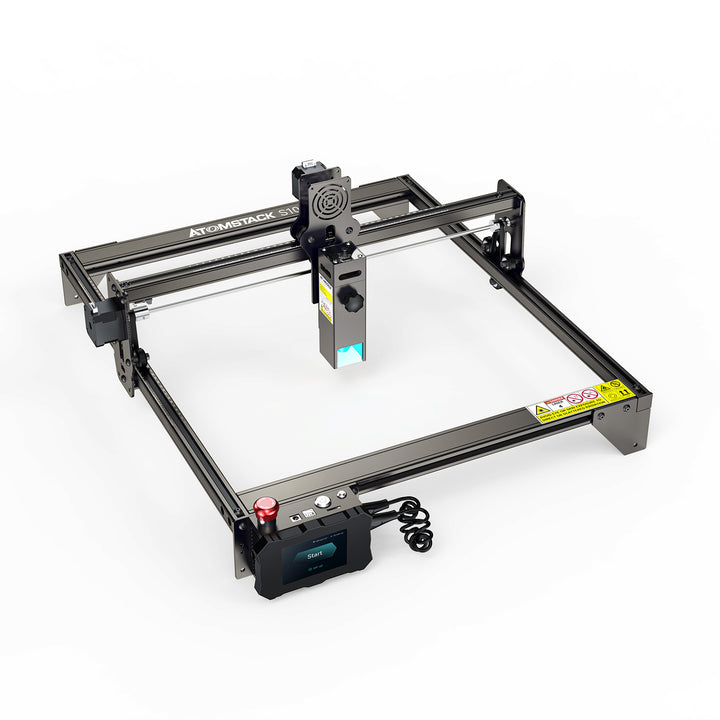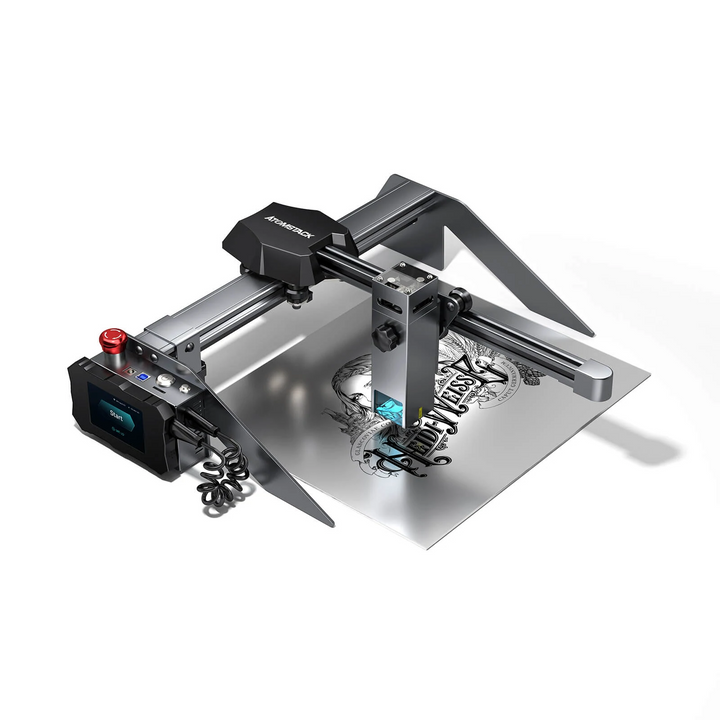atom stack
laser engraver
10 Laser Engraved Gift Ideas
Christmas is just around the corner and many of us are racking our brains to create the perfect laser engraved gift for that special someone. If you're like most people, you probably have a lot of people on your Christmas shopping list ready to shop.
Laser engraving opens up a whole new world of possible personalized holiday gift ideas. With personalized engraving, you can turn the simplest gift or idea into something personal, unique and truly special.
Most importantly, you know exactly what you're getting for the guy who has it all or nothing. Laser engraved gifts are not just a gift, they are a work of art and a keepsake that the recipient can keep forever and always remember who they got it from.
If you own a laser cutter for the holidays, you're like an elf in Santa's workshop creating all kinds of personalized gifts for everyone you love, right?
For inspiration this holiday season, here are our 10 laser engraved gift ideas for your special someone:
1. Engraved Gold Pendant
Engraved jewelry is a timeless and emotional gift. Whether it's an inspirational quote or an anniversary, engraveable necklaces, rings and bracelets will always be with you.
Add a personal touch to a special jewelry gift for that special someone. Celebrate life's personal moments and capture messages from the past with a piece of classic yet contemporary jewelry.
Engrave your favorite spell, your favorite name, or the initials of your loved ones on these keepsake jewelry. Carefully crafted custom items lead every modern person through the ever-changing era in a stylish way.
2. Personalized carved wooden cutting board
If someone in your family loves to cook and enjoys spending time in the kitchen, a custom cutting board (or other kitchen gadget) is a great way to add more fun. One of his favorite hobbies. Especially during Christmas time.
Wooden cutting boards can easily be engraved with the recipient's name, special holiday wishes, quotes from a favorite poem or culinary theme, shared recipes, or pictures of the recipient's favorite food. There's no limit to creativity with this project - the wooden cutting board is essentially a blank canvas for laser engraving.
3. Solid wood laser engraved individual coasters
Any of these solid wood coasters would make a great conversation starter or gift for a friend or loved one, or even a great piece of art to put on the table with the family this holiday season.
A beautiful set of wooden coasters carefully engraved with the name, date or text of your choice. This special gift can remind your family and friends of special events in their lives. They're also perfect for weddings, housewarmings, anniversaries, or any special occasion that calls for a personal and creative style sure to delight the recipient!
These coasters are handmade functional home art because these coasters not only save table surface, but also are super holiday decoration.
4. Laser cutting and engraving beverage name tags
Imagine your guests' reactions when they see their names on these personalized wooden beverage place cards! It's the perfect way to wow your guests this holiday season. You have the option to adjust the shape, font, size and style to perfectly fit your wedding.
Your laser cut and engraved wooden beverage place cards will be the highlight of a dazzling show. They are made of solid wood. creative! Use them as add-on cards, place cards or just for sharing messages.
5. Personalized Laser Engraved Tableware
All we want to do this holiday season is go home and see our family, friends and everyone we love again.
However, the wait time on the luggage carousel can be one of the most heartbreaking, sweaty, annoying times of the entire travel experience. Even the most seasoned traveler would be intimidated if he didn't see his luggage slide off the conveyor belt.
As with most aspects of travel, the best planning is planning. Secure and Unique Luggage Tag By personalizing the luggage tag ID card with laser cut and engraved information, it will help you identify it easily as it will stand out from the crowd and of course help you return your lost luggage bring home.
7. Personalized Laser Engraved Wine Glasses/Mugs
These personalized wine glasses are the perfect gift for the upcoming holidays, or even for any occasion. Personalize it with your name and logo!
Personalized wine glasses are ideal if you're looking for the "perfect" gift for a discerning recipient who seems to have it all, or if you're looking for a personal gift for a holiday occasion. Pair them with your loved one's favorite wine and you'll always be known as the best gift giver in town.
Surprise the wine lover in your life and a great way to celebrate a memorable moment.
8.UV printing jewelry
3D printed jewelry is on the rise right now, and there's nothing stopping you from taking full advantage of 3D technology. Traditional jewelry making is a meticulous and time-consuming process.
It’s important to note that when we talk about 3D jewelry printing, we’re not talking about printing jewelry directly from precious metals. While it's definitely possible, and the technology is advancing rapidly, most jewelers won't use a 3D printer in this way, as the technology isn't exactly affordable.
Interestingly, 3D printed jewelry is really cheap in the market. Get inspired by 3D printed bracelets and other decorative elements and see what you can achieve with them.
Best of all, these UV printed jewelry can be a one-of-a-kind gift this holiday season as they keep coming up with new and truly inspiring results.
9.UV printing picture wall
There's nothing like hanging a beautiful piece of light art in your beautiful home, especially during this Christmas season when everyone comes together to celebrate.
Just when you thought art could only have so much to offer to those of us who love art but don't have extraordinary talent, you discover something new. This doesn't just apply to one medium or genre, but many.
No assembly required, just hang it on the wall to change the vibe of your home. "Printing is performance", then UV seems to have opened up a series of new play scenarios for photography. All that remains is to determine how long the execution will last.
10. Laser Engraved Dog Tags
Unfortunately, your pet will probably run away at least once in his life.
This happens to everyone. No matter how careful we are or how secure our garden fence is, at some point our dogs will try to escape. Sooner or later they will. We don't want that.
Save the heartache by adding a custom and fitting pet tag for your pet. Your mind will thank you later. Laser engraved pet tags are also a perfect gift for our loved ones who also love their pets.
0 Comments
Advantages and Disadvantages of Laser Engraver
Products or works of art may benefit greatly from the personalization that laser engraving equipment can bring. Machines like the Atomstack here can quickly and precisely engrave designs onto a variety of materials, including glass, metal, plastic and wood. However, it is crucial to understand the pros and cons of using these devices before investing in them.
Advantages of laser engraving equipment
The main benefit of using a laser engraver is that it is much faster than traditional engraving methods. This translates into the ability to get the job done quickly and accurately. Additionally, laser engravers have a much shorter learning curve compared to other technologies. With some basic training, anyone can easily use a laser engraver. Last but not least, laser engravers are incredibly adaptable, producing excellent results when used on a wide variety of materials.
Disadvantages of laser engraving machine
The main disadvantage of using a laser engraver is expense; depending on the size and power you need; these devices can be quite expensive. There are also certain limitations on the types of materials that lasers can act on. For example, certain metals may not be suitable for such a machine because they absorb too much heat or reflect too much light. Finally, because the laser beam is very powerful, it can seriously injure the material being engraved as well as the operator if used incorrectly. Because of this risk factor, laser machines of any kind should be operated with the utmost caution.
Short life
The relatively short service life of laser engraving equipment is one of its main disadvantages. This is because laser engraving equipment uses a powerful laser to cut and engrave objects, which can wear out the machine over time. Additionally, laser engraving equipment requires frequent maintenance and repairs, which can be expensive.
Material Compatibility Restrictions
Laser engraving equipment can only be used with certain materials, which is another disadvantage. For example, metal or glass cannot be engraved with laser engraving equipment. Also, some lasers can only be used to engrave certain materials, such as plastics. Therefore, it is crucial to know what materials a laser engraver can be used with before making a purchase.
High starting price
Laser engravers are usually quite expensive, which is another disadvantage. Laser engraving equipment can cost anywhere from a few hundred dollars to several thousand dollars, depending on style and features. In order to adapt to the needs of various materials for engraving, many organizations also need to purchase multiple laser engraving machines. Therefore, starting a laser engraving business can be quite expensive.
Specific expertise required
Laser engraving machine operators require special education and training. To avoid damaging the machine or the material being engraved, operators of laser engraving machines must understand how to use them properly. Therefore, before using the laser engraving machine, the company must invest in training employees how to use the laser engraving machine.
Health hazard
Another disadvantage of laser engravers is that using them can be a health hazard for the operator. Prolonged inhalation of toxic gases produced by laser engraving machines can be dangerous. Additionally, the powerful laser light used by this device can damage your eyes if the operator does not follow the necessary safety procedures.
Iin conclusion
Without compromising precision or quality, Atomstack and other laser engravers offer businesses an efficient option for adding a unique design and personal touch to their products or artwork. While these machines have some drawbacks, including cost and safety concerns, their speed and versatility make them an attractive option for many companies looking for a reliable way to get tasks done quickly and correctly, every time. If you're considering buying one of these machines for your company or project needs, make sure you understand its pros and cons.
Previously, when manufacturers had to mark patterns such as barcodes, images or text on surfaces, they had to choose between traditional engraving or screen printing. However, these procedures are costly, impermanent and often damage parts.
However, with the implementation of laser marking, engineers are able to create characters, numbers or images without damaging the part. Instead of using physical tools to etch the surface or transfer ink, the process uses a focused laser to produce damage-free, easy-to-read marks.
Laser marking has become an essential part of manufacturing - helping businesses track their products, improve quality, minimize counterfeiting and more. To help understand the potential behind this technology, we have listed the advantages of laser marking in manufacturing.
The process is clean and environmentally friendly.
Other marking processes, such as inkjet or chemical etching, use ink and chemicals in the marking, which are not only expensive consumables for businesses, but also have a negative impact on the environment. Laser marking, on the other hand, does not use any consumables – the manufacturing process is clean, economical and energy-efficient.
It also eliminates the cost and downtime associated with cleaning, repairing or powering the printer. While labels may peel or become damaged over time, laser marking can provide a permanent identification of a part and eliminate the need to perform it multiple times.
Since the process is contactless, laser marking ensures clean processing and minimizes contamination. The damage-free process involves minimal or no material penetration as the printing system burns through the material through marking.
0 Comments
What kind of laser engraver to engrave metal?
Don't make the mistake of thinking that any laser engraver will work on metal.
Not all laser engravers can cut metal surfaces, and you need to be aware of certain types of engravers.
Fiber-optic laser
If you are looking for a fast and efficient laser engraver, an engraver using a fiber laser engraver can do the job perfectly.
Remarkable performance in speed and ideal for laser engraving even on uncoated metals.
Carbon Dioxide/CO2 Lasers
Thanks to the laser beam, CO2 laser engravers are fast and efficient machines. It can engrave materials such as metal, plastic, stainless steel and even wood.
However, when engraving metal, I recommend choosing a CO2 laser cutter with a laser power over 150 watts.
Important Note: At 150Wh, you are already dealing with an industrial machine. Always follow safety precautions to avoid any accident or injury.
Crystal laser
Most crystal laser cutters are affordable and still get the job done.
The beauty of using crystal laser cutters is that they are light and portable and fit on most desks.
Unfortunately, you need to be careful with the type of metal you engrave. In most cases, crystal laser cutters are only suitable for coated metal surfaces.
Attention Atomstack users, there is some big news for you. On August 20th we launched a new Atomstack R30 IR fiber laser module to complement the previous model.
As you know, diode lasers are great for engraving and cutting wood, but not so good for engraving metal and plastic. Infrared fiber laser modules are especially important if you have a lot of needs in metal engraving.
Some time ago, Atomstack released a M4 laser marking machine, powered by infrared laser, but easy to carry, the working area is only 70*70mm.
It is worth mentioning that the Atomstack R30 infrared laser module is very safe and belongs to the cold light source, which will not cause damage to human skin, and will not produce fireworks during the engraving process.

Let's discuss the parameters of the Atomstack R30 infrared laser module. Its light source is an infrared fiber laser. The wavelength is 1064nm, the spot spacing is 0.03mm, and the pulse energy is 20,000Hz. At the same time, it belongs to the cold light source, which does not hurt the surface of human skin, and does not catch fire when engraving. It is a safe laser. Because it is a cold light source, you can't do anything to reduce the weight, and you can't make a hard reduction.
Applicable models:
S20 Pro, A20 Pro, X20 Pro,
X7 Pro, A10 Pro, S10 Pro, X7
A5 Pro, A5 Pro+
A5 20W, A5 M30, A5 M40,
A5 M50, A5 M50 Pro
P9 M50, P9 M40, P7 M40, P7 M30
Fiber lasers like this offer creators the additional prospect of increasing the efficiency of blue diode lasers and being able to do things they couldn't before. If you're a longtime Atomstack consumer, it's time to improve your gear and let those dense metals vibrate.
0 Comments
Top Laser Engraved Gifts for Someone Special
Laser engraved gifts give you unlimited opportunities and potential. Laser engraving can elevate an ordinary gift to something extraordinary as it can become a marker of a special occasion. It can tell the closest people in your life that they matter and that you want this gift to be something they can cherish forever. Below we take a look at some of the best gift ideas that can be laser engraved for those special people and moments in your life.
Charcuterie board
The perfect gift for any occasion is a custom charcuterie board. Whether inviting friends for a big game, needing to amp up your weekly game night, looking to add a little something extra to your book club, or wanting to celebrate a special anniversary, laser engraved deli boards are fun and Unique options.
One can also create a centerpiece in their kitchen that can be passed down to the next great chef in your family. These boards also make a great wedding gift and can be paired with a meat and cheese basket for a second mini honeymoon for newlyweds. An engraved deli plate is a memorable gift that makes a statement and always tells a story when friends enjoy a delicious meal.
Custom knife
From multi-tools to buck knives to chef knives, your customers will be able to show that special someone they really care about with a thoughtful custom laser engraved knife. This is a versatile gift for Mr. or Mrs. Fix-It because any situation can be easily resolved with a personalized multi-tool.
For the outdoorsy types, a personalized buck knife is a must have tool for camping. If any of your clients are hunters or fishermen this is a great option for them as they need it at all times. A personalized buck knife will be a gift that lasts and will be the talk of the town for a long time.
Every great chef has a beautiful and reliable chef's knife in their arsenal, so your clients will be able to tell the chef in their life they care with the ultimate laser engraved gift. Such a knife will become something they see and use every day, making it a thoughtful and beautiful gift to add to a chef's collection.
Wine glass
A gift for any occasion, laser engraved wine glasses are one of the most versatile items people can give to someone they care about. Birthdays, weddings, anniversaries, or celebrating company milestones are all ideal gifts, and a laser engraved wine glass will be a lasting reminder of memorable and special moments.
Custom wine glasses also provide a fun way to mark and commemorate small, special events, such as a weekend getaway with friends or keepsakes from an extraordinary party. It's a great way to tell eventgoers that their presence counts, and every time they salute with a laser-engraved wine glass, the memories made will live on.
Photo frame
Laser engraved photo frames can be the perfect container for your clients' most cherished memories such as graduations, birthdays, weddings, vacations and the many great times in their lives.
A personalized photo frame is the perfect gift for those we have a close relationship with as it means we will create more memories together in the future. Allow your clients to gift those closest to them in their lives, allowing them to display thousands of words of memories.
0 Comments
How to choose a laser cutting machine?
Laser cutters come in many shapes, sizes, flavors and prices. As for the latter, you can spend anywhere from a few hundred to a few thousand dollars. Therefore, choosing the right machine for your hobby or business needs is absolutely crucial. There are three main types of consumer lasers—diode, CO2, and fiber optic.
A good laser cutter will be one that can consistently produce precise and high-quality cuts on many different materials. This pretty much rules out any possibility of using a diode laser, since while more affordable and easier to maintain and transport, diode lasers don't pack that much punch; they tend to be better engravers than cutters for most materials division. If all you have is paper, cardboard, fabric, etc., then a diode laser might be all you need.
Fiber lasers would be great, but these lasers are very expensive kits that are well out of the reach of the average consumer. That leaves us with CO2 lasers: a pleasant middle ground when it comes to the three main laser types. CO2 lasers are much more powerful than diode lasers, and the price doesn't always go up that much.
As a workshop machine, it can be difficult to find a CO2 laser cutter that fits the studio space. It is important to know where you are going to place your laser cutter and how it will get to its designated location. It may need to be taken apart and put back together, a lengthy process that includes realigning mirrors and aligning lasers.
Safety is absolutely paramount for any laser cutter. Laser cutters can be extremely dangerous machines and should be handled with extreme care. Laser cutting generates a lot of heat, often on flammable objects. Many laser cutters incorporate safety technologies designed to reduce accidents. Air assist prevents small fires from breaking out, and emergency stops and auto shutoffs are perfect for this type of machine.
Then there's the usability factor. Thanks to smart software and compatibility with control methods, some laser cutters make the workflow incredibly easy. Good software is key to the user experience of these machines, and without it, they can be very difficult to master. LightBurn is an excellent choice for many laser engravers and cutters, it's not particularly expensive, and it has a relatively shallow learning curve.
The Atomstack A5 Pro is Atomstack's entry-level laser engraving and cutting machine - a device that attempts to strike the sweet spot between affordability, ease of use, and functionality. For the most part, it's fine, and its looks and user-friendliness are undeniably excellent in its execution.
How profitable is personalization with lasers?
A pen with a name. Wine glass with custom engraving. Company logo on promotional items. Engraved nameplate. Simple, everyday objects become unique with laser personalization.
Earn handsome profits with laser orders. The sale price of a personalized product can be 5 to 10 times higher than the sale price of a standard product without personalization. Personalize with laser engraving to cost-effectively turn single pieces, small batches and large batches into one-of-a-kind pieces.
Custom engraving is guaranteed to create priceless and lasting memories. Our team is dedicated to creating high quality products and gifts that you will be proud to own and share with friends and family. It truly showcases our passion for graphic design and laser engraving. We make sure that every client is taken care of and 100% understands their unique perspective on engravers. Our engravers, designers and woodworkers are professionals in their art and combine to create the perfect custom engraving experience.
The world's first 33W laser power output laser engraver S30 Pro. The latest 6*6W laser coupling technology can cut 20mm wood board, 10mm black acrylic board and even 0.1mm stainless steel board at one time. The high-density laser can easily cut 25mm thick wood and 30mm thick black acrylic for multiple operations, and can directly engrave mirror stainless steel, ceramics, opaque glass and other materials.
0 Comments
Top Wood Laser Engravers and Cutters 2023
For precise engraving, marking and cutting of wood and wood composite materials, a wood laser cutter is an excellent tool. If you have a high-quality wood laser engraver, you can personalize almost everything. Wood laser cutting machines are becoming more and more popular these days. Not only product designers and small business owners need it, but also individuals who want to decorate their homes with their artwork.
The wood laser engraving market can be difficult to decipher, and there are tons of wood laser cutting machines to choose from. So, choosing the best wood laser cutter can be difficult if you don't know where to start. But worry no more about that, as this article contains a comprehensive guide to the best laser wood engravers available, with options for every price and purpose.
There are both high-quality and substandard woodworking routers on the market. Some products suck, but some are better than others. The question is, which products are high quality and which are not. Buying the best wood router is one of the most frequently asked questions.
The Atomstack A5 Pro is a powerful and adaptable laser engraver that brings industrial-grade technology into your home. The machine was developed for all types of users, from hobbyists to experts. The output power of the CNC laser engraving machine is 5.5W. Ultra-fine laser focus area down to 0.23 mm2. Not only can it engrave, but it can also cut 1/2 wood and acrylic; no need to change focus while engraving, and the new laser can perform high-energy cutting and precision engraving at the same time. Fixed-focus lasers are more stable in power than zoom lasers.
It offers new eye protection features. Protect your eyes perfectly with the protective shield of the laser engraver, which can block 95% of ultraviolet rays. If you are not wearing your glasses, you and those around you may see the laser engraving. Reduce the price of glasses and the hassle of wearing them.
Accurate scale marks on the X and Y axes make it easy to make quick length measurements. The large engraving interval of 410x400mm can meet a wide range of engraving needs.
The machine is compatible with a variety of mature engraving applications, including LaserGRBL and LightBurn, and supports Windows XP/7/8/10 (LaserGRBL) and Mac systems (LightBurn). Supported engraving file formats include NC, BMP, JPG, PNG, DXF, etc.
The machine uses a built-in screw instead of a combined coupling. The stepper motor is integrated with the screw rod to make the laser movement more precise and the coupling more durable.
Wood Laser Engraving Machine Frequently Asked Questions
Above, we mentioned the top-ranked wood laser engravers and cutters. A atomstack laser engraver and cutter is an excellent tool that can be used for a variety of different projects.
Wood Laser Engraving Machine Frequently Asked Questions
Above, we mentioned the top wood laser engravers and cutters. A laser engraver and cutter is an excellent tool that can be used for a variety of different projects.
What wood can you laser engrave?
Laser engraving works best on light woods that are not prone to staining. Many types of wood can be laser engraved, including Adler, plywood, Douglas fir, cork, and balsa.
How to Choose the Best Type of Wood for Laser Engraving
All woods have different compositions that affect how they interact with the laser beam. When choosing the right wood for your project, it is crucial to consider the color of the wood. Darker woods often have laser-etched markings that are harder to see. In contrast, lighter woods will produce a deep, dark burn when etched, resulting in more clearly defined marks. By taking the time to consider the color of your wood, you can ensure your final project has the best possible detail and visibility.
An important aspect is to check the resin content. Resin is a sticky solid organic substance found mainly in plants. When the electromagnetic laser beam hits the wood surface, the resinous polymer is burned first, followed by the rest of the wood tissue. In this case, wood with a higher resin density will burn darker, while wood with a lower resin content will burn lighter. A simple design with contrasting colors is more professional than a darker or more elaborate design. Therefore, it is crucial to check the resin content of the wood you choose.
Another key factor to consider is choosing wood with the fewest streaks. Wood Streaking generally makes the wood more reflective and resistant to attack by external bacteria. In most cases, lumber producers will scratch the wood before selling it, as doing so will make the wood more durable. In this case, it is crucial to consider the wood streaks before laser printing.
Also, it is highly recommended to choose a lighter wood for higher design quality. In contrast to darker woods, lighter woods allow for more pronounced and high-quality layouts. In this case, the base color of the wood will remain similar to its original color. As a result, dark subjects create dark burns when engraving wood surfaces, and patterned text is difficult to read. Also, photos on engraved surfaces will be blurry and unprofessional. In contrast, lighter woods will produce a darker and darker burn during etching, giving you clear marks for maximum visibility.
Finally, when laser engraving wood, it is crucial to choose the best type of wood possible. While most woods are technically suitable for laser engraving, some are better suited than others. Most laser engravers consider alder, cherry, basswood, balsa, veneer, plywood, and maple to be the best woods for laser engraving.
https://www.atom-stack.com/blogs/buyer-guide/what-software-do-you-use-with-atomstack
0 Comments
Best Metal Laser Engraver
Laser engraving is the art of using a powerful beam of light through optical magnification to leave stunning marks on hard surfaces, including ceramics, wood, and metal. The technique involves firing a high-energy beam of light at a targeted area to vaporize material and leave a permanently visible mark. Color changes can also be due to chemical reactions between the material and heat from the laser beam, foaming, charring or ablation.
The type of laser treatment depends on the material. On harder surfaces, such as titanium, the laser beam will ablate the surface. This means removing microscopic debris from the surface. By contrast, the beam burns through soft materials like wood and rubber.
Atomstack A10 Pro
The engraver is sold with five main components, packed in a small box. All the electronics are usually in one enclosure; you just need to unpack and reassemble the frame and connect the wires, power and data cables. Unless you've built a machine before, it takes about 45 minutes to read through the how-to manual and actually set it up. And because every wire and part is unique in design, you can't interchange connections or parts.
The frame and rods are made of high-quality steel, which is resistant to warping.
The machine runs on two quiet stepper motors. One is for the x-axis and the other is for moving the laser head along the y-axis. Focusing guides on the head move it along the Z axis, i.e. up and down according to the thickness of the material.
The A10 has two diode emitters instead of the one we often see in many atomstack laser engravers. The main diode points directly at the material. The other emitter is perpendicular to the main emitter, but as the beam bounces, the composite lens is tilted at a 45 degree angle. This bends the beam through a 90 degree angle, connecting the beam from the main diode. The result is a doubly powerful router.
With a 10W beam illuminating the surface, heat buildup is unavoidable. Luckily, a fan on top of the unit cools the area down.
The engraving machine is compatible with LightBurn and customized LaserBox Basics software, which receives data via USB data cable, Wi-Fi or TF card.
The Atomstack A5 Pro is a standard desktop engraver with a working surface area of approximately 252 square inches, a 5W module and a compression point. The compression spot houses several crystal-clear lenses that compress the coarse, weaker laser beam into a narrower but more intense beam. A more focused laser can easily tear through 0.5" thick wood. If you want a generous work area, the extension kit effortlessly extends the length from 21 inches to 33.5 inches.
In addition, the high-performance lightweight aluminum structure consisting of one-piece lead-screws flexibly forms the guide rail of the laser module. On a smooth pole, the laser module can cover 430 inches per minute. This impressive speed is useful when working on complex designs and time is not on your side.
The UV filtering acrylic on the laser module filters out up to 97% of UV rays making it safe for your eyes and skin. This feature also allows you to have a clear 180 degree view of what the machine is doing from above.
Finally, the Atomstack A5 is compatible with both Mac and Windows operating systems and software. You can use the free LaserGRB software or pay for an advanced design software called LightBurn. After coming up with a unique design, you can convert it to NC, BMP, JPG, PNG or DXF files. The machine has no problem with either of them.
Top choice for creativity: Atomstack laser engraver can engrave a variety of materials such as metal, wood, bamboo, plastic, leather PCB boards, aluminum oxide, lacquered metal, and more. You can make your own carvings according to your preferences, use your imagination
Excellent laser engraving technology: A5 Pro laser cutting machine has 5~5.5w output power, 0.16mm ultra-fine compressed laser focus area, engraving accuracy reaches 0.01mm, making the engraving process more fine, easy to cut wood and acrylic
180° Panoramic Viewing: The UV-resistant acrylic on the laser module can filter 97% of ultraviolet rays, protecting your eyes and the people around you. The specially designed 180° panoramic viewing area allows you to appreciate your work
High-performance structural design: Atomstack A5 40W machine design, integrated screw rod, the fastest running speed can reach 11000/min, more stable and flexible when engraving complex patterns, allowing you to obtain better results more easily.
0 Comments
Laser Cut Design
Craftsmen, designers and creators can use atomstack laser cutting files to cut or etch/engrav designs, shapes, text or patterns on a variety of materials. It also involves cutting these materials into smaller pieces, often assembled into larger handmade objects. Laser cutters are newer in the craft and hobby world but have been around for years in other settings and can add an exciting dimension to your crafting projects.
Laser cutting materials and advantages
While etching and engraving can be used on almost any surface, cutting is limited due to its high mechanical strength. Some of the more commonly used cutting materials include cork, various woods, acrylic, paper, and leather. While the materials used were somewhat limited, the project certainly wasn't! Using a laser SVG file on your laser cutter can essentially replace the process of manually carving out blocks of material to create artwork, a tedious and error-prone task.
However, with the right laser engraver, the process is cleaner and the end product neater. Fine, intricate and repetitive details can also be easily created with an laser engraver. With the right settings, such as power and speed, artisans can produce any design they want in seconds, depending on the complexity of the laser-cut design. There are files specifically for cutting paper or plastic, wood, etc., in every possible pattern and design you can imagine. Be sure to check out our selection of free laser cutting files!
Inspire your creativity with laser cutting
Craftsmen and designers looking to spark their creativity with a laser cutter will definitely want to check out the Atomstack Carved Cork Tripod Tutorial. Don't miss this incredible video that shows you how to carve recipes on a cutting board. For some big food fun, this carving on pumpkin pie tutorial is pretty cool!
If you work in manufacturing and are considering laser cutting for your next project, you may be wondering what the benefits are. Is laser cutting really better than traditional cutting methods like dies, punches and similar tools?
We've compiled a list of several benefits of laser cutting to help you learn more about it and why it's so convenient.
Cutting accuracy and precision
Laser cutting uses a highly compact, high-intensity laser to deliver an incredibly focused beam of light to the material being cut with extreme precision.
In most cases, the intense lasers melt and vaporize materials with unparalleled precision. Plasma cutters, on the other hand, typically have tolerances of around 0.02mm, while some die cutting equipment have tolerances of 1-3mm or more.
Laser-cut wood panels are often the best solution when high precision is required. This is one of the reasons why laser cutting is so common in the aircraft industry where tolerances are very tight.
Short lead times reduce costs by eliminating the need to change or modify tooling.
One of the most notable advantages of laser cutting machines is the cost-effectiveness of laser cutting, especially for small projects. Atomstack a5 m40 laser cutter does not require any special or custom tools to complete your task. It also doesn't have a body cutting surface that would wear out.
All that is needed to make a component or part with a laser cutter is the material to be cut, the laser cutter, and a plan that can be loaded into a computer. Even for low-volume projects, this can result in overall cost savings, especially compared to traditional tooling and fabrication.
Cedar live edge rustic cabins can be made using laser tools that also have fewer mechanical moving parts, reducing maintenance and operating expenses and helping to reduce the cost of using a laser cutting company.
Able to handle jobs of varying complexity
There is no job that a laser cutter can't handle. High powered lasers can work on brittle sections of material where the area being cut has slight bends or deformations.
Laser cutting machines can be used to quickly and efficiently fabricate the most complex geometries and cut them with unrivaled precision and good tolerance levels with correct schematics.
Increase paper utilization and reduce waste
Another advantage of the precision and accuracy of laser cutting is that it can work with a large proportion of the sheet. Atomstack p9 m50 laser cutters can efficiently maximize the number of valuable components and parts in any given sheet of material through nested cuts.
Again, this reduces the overall project cost and speeds up the completion date. Less time is required to change out new material slabs, and less raw material is wasted by machining and cutting operations.
While lasers are generally not suitable for particularly thick metals, with waterjet or plasma cutters preferred, the versatility of laser cutting makes it an important aspect of modern machining.
0 Comments
Laser Engraving Cutting Project Ideas
Have you ever had an idea and wondered what it would look like in reality? The previously unheard of ability to create original compositions based solely on your imagination. However, technological developments are changing this.
Laser cutting involves cutting material using light from electromagnetic radiation - a Atomstack X30 Pro laser cutting machine directs a high-power output laser light onto the material through optics. Laser cutting projects can have an industrial status and are also introduced into school systems, micro factories and art lovers.
The possibilities are endless for what you can build with a laser cutter. Here are some ideas.
Laser Cutter Project Ideas
A wide range of products can be designed using a laser engraver cutter, from jewelry and artwork to coasters and timepieces. Here are some concepts you can try.
Laser Cut Business Cards
Business cards are not a new concept, but laser cutting takes them to the next level. In addition to laminated paper, businesses can also use laser-cut wood to give their business cards a premium look. For many businesses, business cards are a way of introducing your business to new customers, and making a good first impression is essential to stand out in the market. Combining the best of laser cutting and woodworking - you can brand your card by engraving your company name or logo.
Key chain
Key chains are more useful than many of us realize; not only do they make our keys stand out, but they also make them easier to find. However, for most of us, keychains are cheap plastic items we get for free or as souvenirs. But what if you could cut out your own key chain and create the design of your dreams?
Using a laser cutter, you can create themed key chains, such as a festive Christmas tree, or your one-of-a-kind special key chain that will serve as a keepsake for years to come.
Best Portable Metal Laser Engraver
A laser engraver that delivers high-quality performance without taking up too much space – the Atomstack P9 M50 laser engraver is an outstanding piece of equipment. From rough cuts to fine details - it can handle a wide range of designs.
What we like about this product:
As you probably know, it can be difficult to find a laser engraver that can serve multiple purposes without being too heavy. Therefore, we recommend the P9 M50 laser engraver. It only weighs 8 lbs. The dimensions of the machine are 19.3″ x 10.6″ x 5.1″.
This is a atomstack laser engraver working on a diode laser module that combines laser focusing and spot compression. It is compatible with LaserGRBL and LightBurn. You can operate it both online and offline. You'll also love its 11000 mm/min speed.
You'll also appreciate the 3.5-inch touchscreen feature, which provides a user-friendly interface. It has a protective cover that filters UV rays. A movement accuracy of 0.01 mm and a repeat position accuracy of 0.02 mm make it also ideal for handling a wide variety of materials.
Advantage:
Lightweight and portable laser engraving machine
Ideal for all skill levels
Impressive Accuracy and Speed
Panoramic filter glass for eye protection
Rugged aluminum body
Shortcoming:
Tricky assembly process for beginners
Time-consuming software setup process
0 Comments
How to start a small business in atomstack?
Rapid advances in technology in the laser industry have opened doors of opportunity for many users. The continuous development of laser cutting and engraving machines has gradually improved the quality and quantity of engraved products on the market today.
In fact, many create an additional source of income by starting a laser engraving business. This relatively new field already exists, with engraving companies already popping up in garage workshops, home craft rooms, mom-and-pop shops and even industrial settings.
Come to think of it, some of the products you use every day have passed through the workbench of a laser engraver or cutter. Cutting boards, coffee cups, home improvement and other products have encountered laser engraving machines or cutting machines in the production process.
If you are looking for a business that is easy to learn, quick to learn and reasonably profitable in the long term, then you should consider starting a laser engraving business. Anyone who owns a diode laser engraving machine, works hard to learn the necessary skills and has the right work ethic can make a lot of money from laser engraving.
If you manage to capture the imagination of consumers, your small business will continue to grow.
So, what is atomstack s10 pro laser engraving and cutting?
Laser cutters use powerful, ultra-thin laser beams to etch, engrave or cut materials. You can use a focused laser beam to burn, melt or vaporize images or letters into various objects to create designs and patterns. This is an automated, non-contact manufacturing process based on heat, so it is accurate and low risk. These machines allow you to create complex parts with or without custom-designed tools.
This process applies to a variety of businesses, including sculpture, fashion, arts and crafts, and merchandise. We'll dive into the product options available to you later.
Is a Laser Engraving Business Profitable?
A laser engraving business can be very lucrative as long as you are willing to work hard and pass due process. Like any business, the laser engraving industry doesn't give money. You need to do market research, find out what is needed in your area, and work on creating a brand that connects with your target market.
Fortunately, laser engraved products are great for manufacturing and selling for a number of reasons, starting with the low overhead associated with laser processing. atomstack s20 pro laser engravers are the biggest investment, and with recent market changes, you can get high-powered lasers for a fraction of the cost of the past. You need to spend a little money on equipment, build a website and promote your name there, but it doesn't have to be expensive.
Many people think of trophies and gifts when they think of laser marking or engraving, and while they can make money, if profit margins are a priority, you'd better think bigger. Getting bulk orders from corporate or industrial laser engraving customers is where the big money is made, and we'll talk more about that later.
The Benefits of Starting a Laser Engraving Business
Profit: The beauty of a laser engraver is that you can turn a bland or ordinary object into something custom. Personalization is one of the biggest consumer trends right now, and atomstack a5 pro+ laser engravers can take advantage of this directly. What's more, you can use a simple material like acrylic but turn it into something special that people are willing to pay dearly for.
Speed: One of the reasons laser engravers are so profitable is that you can quickly create custom products. Laser technology allows you to add designs to surfaces in seconds, much faster than any traditional hand engraver.
Accuracy: Laser technology is special because it is so accurate. The smaller the laser beam, the more detailed and clear your designs will be, and the more you can charge per unit.
Environmentally friendly: There are no chemical elements in your laser engraving machine and no limited resources such as ink are used. As long as you take good care of your machine, it can last for years without much maintenance.
Overhead: A laser engraver is a one-time cost with a small investment, and once it's up and running, you can quickly pay for it. They usually don't require much in the way of replacing parts and can last for years. As a laser engraver, you can break even quickly, which is one of the reasons it has such an attractive prospect.
Convenience: Not only should your atomstack laser machine come with a detailed manual, but the best manufacturers make sure they have top-notch support and a curated online support community so you can get answers to any questions you have.
0 Comments
The Best Wood Laser Engravers of 2022
Buying a laser engraver for your woodworking project can be overwhelming. This is especially true when there are so many machines to choose from.
First, there are different types of laser engravers, each of which will produce different results. More worryingly, not all of them are suitable for carving wood. So you may end up with the wrong machine.
Can a laser engraver engrave wood?
Yes, a laser engraver can engrave wood and do it easily. Of all the available options like Chisel, Dremel and Cricut Maker, laser engravers arguably produce the best results faster.
But in the end, the results will depend on the laser engraver and the type of wood you use. There are three main types of laser engravers to choose from.
CO2 lasers, also known as gas lasers, use carbon dioxide gas to generate a laser beam. When an electric current is passed through the gas, it emits a laser light with a wavelength of 10,000 nanometers.
This wavelength is most suitable for treating non-metallic surfaces such as leather and wood, as well as plastics.
Fiber lasers are the most powerful lasers, producing a wavelength of 1064 nanometers. These machines have the smallest focal point and can be 100 times more intense than CO2 lasers.
While fiber laser machines are popular, they are not the best for wood carving. They are designed for engraving objects with harder surfaces such as metal.

As the name suggests, UV lasers emit UV light from 10 nanometers to 400 nanometers. The wavelengths are much shorter and don't generate as much heat. Therefore, processing with UV laser is also called cold working.
These lasers are just as good at engraving materials like wood as CO2 lasers and are best for marking and even micro-marking.
So if you were to ask, "What laser can engrave wood?" the answer is all lasers, but a CO2 laser engraver is the best choice.
In addition to the above, another type of laser engraving machine is also gaining popularity. That's a diode laser. These are smaller in size and cheaper. Therefore, many laser engravers designed for home use are using diode lasers.
The next factor to consider is the type of wood. While you can laser engrave on almost any wood species, the results will vary. To choose the best wood block for your project, check the following:
Streaks - Streaks are dark stains on wooden surfaces with varying mineral content. While stripes look good on wood, they are not suitable for carving. Therefore, you need to choose the wood with the fewest streaks.
Resin/Sap Content - Ideally, the wood should have a high resin or sap content. Logs with higher resin content will produce deeper burns, while logs with lower resin content will produce shallower cuts.
Tint - Logs should be lighter in tint as they will produce darker burn marks. It's much more difficult to etch designs on dark wood and get similar results.
Some wood species that meet these criteria are alder, cherry, basswood, hard maple, and balsa. I always enjoy carving other people out of these logs.
Atomstack S20 Pro
This powerful yet affordable machine meets all the requirements of a reliable wood laser engraver. It has sufficient optical power, large working area, ultra-fine focal length, and easy operation.
0 Comments
A5 Pro Laser Engraving Machine Review
The Atomstack A5 Pro is a home assembly laser engraver like no other. First, the price of the laser engraver A5 Pro is higher than most other home build kits, followed by quality and power. Whether engraving or cutting 8mm layers, the precision and quality are excellent.
The open extruded aluminum frame design of the laser engraver A5 Pro and other self-build engravers is common among DIY hobbyist machines because they are easy to build and maintain. Protective goggles must be worn, and good ventilation is essential, which also limits where they can be used.
However, this laser engraver A5 Pro is very powerful and it is worth noting that Atomstack invested in high quality parts and a solid design for this machine.
It takes about an hour to assemble, but you might be able to put it together faster with a little concentration. The instructions show you how the machine is assembled, but some areas are a little hard to understand.
The point is to put the belt on the pulley; this requires loosening and tightening the seat belt. While this works for one axle, the other requires removing the pulley, putting it in the belt, and reinstalling the pulley. Likewise, cable guides require careful positioning. Put them in the wrong place and you need to backtrack the build to correct it.
Once all the pieces are put together, the design is very clean and there is no room for parts to be installed incorrectly - everything fits snugly with no gaps in the joints. That's fine, but it does make initial assembly quite tedious, though not to the point of being impossible.
Once built, it is ready to be tested with laserGRBL for PC or LightBurn for all other systems.
The Atomstack A5 Pro may be a build-your-own laser engraver, but it's still incredibly capable.
First, it features a 410 x 400mm work area, and the frame's open design allows you to slide large materials through in stages, up to 450mm wide.
A standout feature is the 10W laser output, which, along with compressed spot technology, enables the A5 Pro to cut 8mm layers at a time. The power of the laser is so high that it can also engrave hard surfaces such as stainless steel.
When you use the A5 Pro, the ultra-fine engraving accuracy of 0.01mm makes the engraving and cutting quality stand out. This precision enables high-quality image transfer to the material.
Due to the precision of the laser, the Atomstack uses a powerful autofocus design for the machine. The material height is adjusted manually via the big red knob on top of the laser, and the machine handles the fine-tuning. This alone can save a lot of time and improve the overall quality of your prints.
One feature of laser engravers that often annoys us is the need to be plugged into a computer all the time. It's nice to see a machine with an ESP32-DOWD-V3 chip and a 32-bit microprocessor built in to handle the files internally, so it doesn't need to be connected all the time.
A few professional safety features take this laser engraver to the next level. There's a large emergency stop button and a flame detector that activates if the material catches fire rather than being engraved or cut. Another safety feature is the internal gyroscope, which automatically activates the kill switch if the machine is tilted 15º or more.
Once the image, vector or cut files are loaded into the software and adjusted, they can be sent to the machine. The initial connection is simple, with the usual manual adjustments to material, initial position and laser height.
Once everything is adjusted, the power can be set and the engraver turned off. The power and precision of this laser engraver is immediately apparent. The initial engraving showed a high degree of detail, and the engraving was fast and precise.
As we've found with other self-build machines, it's important to make sure everything is nice and tight, the machine has good rigidity, and that the belts are tensioned before starting.
Upon closer inspection, the quality of the engraving is as good as that of Glowforge(Opens in a new tab). The only problem is that being an open design, the smell means you need to be in a well ventilated room and you need to wear protective glasses.
This is the first laser engraver we've seen to successfully cut thicker materials. In this test, we passed the 6mm layer without issue, producing nice clean edge lines.
Overall, for engraving and cutting, the Atomstack A5 Pro does an excellent job; our only concern is that there is no case for a machine of this power.
The build of some parts of this laser engraver tested me with the initial build, trying to get the belt to fit on the pulley and small screws into the aluminum extrusion. It's not hard, just tedious, the key is moving from the tight space of the kitchen table to the expansive space of the workshop.
Once built, the construction is solid, far exceeding what we've experienced with other laser engravers of this size. All these anodized parts are also more aesthetically pleasing.
It's all relatively easy to set up, though connecting to Wi-Fi via the iOS app or the machine is a little trickier. We also found that while there was a lot of information in the printed manual, we couldn't always follow some of the finer prints.
The Atomstack A5 Pro works very well, the structure is excellent, the attention to detail paid off in the quality and accuracy of the engraving and cutting.
The bottom line is that there is no case or extractor, but other than that, the machine is pretty much faultless.
The A5 Pro is the leader in the field, and while it's more expensive than other laser engravers, it's not a leap to make it unaffordable. The A5 Pro expandable is also a great option, with an attachment point on the tool head for an air pump to help extract some smoke and extra attachments that allow you to cut round objects like bottles.
The Atomstack A5 Pro is one of the best laser engravers we've seen, especially considering the price. If you're looking for a professional-grade laser engraver at an affordable price, the A5 Pro is the machine. Atomstack Laser Engraver will be your best choice!
Popular Searches: Laser Engraver for Wood, Laser Engraver for Metal, Laser Engraver for Acrylic, Laser Engraver for Leather, Laser Engraver for Glass,
0 Comments
Laser Cut Acrylic Plexiglass
There's no denying that working with some laser-cut materials is a lot of fun for both novice and experienced cutters. Our laser cutting experts at Vector & Raster agree that acrylic is one of the most satisfying materials in and out of the studio. The flame polished edges created during the acrylic laser cutting process look great, just flip your design over and you can choose a glossy or matte finish for your laser cut acrylic parts in the Pastel range over make acrylic a use A wide range of materials for a variety of production jobs.
Custom Laser Cut Acrylic Production
Acrylic, also known as plexiglass, is a thick plastic that can be produced with glossy finish, matte finish, mirror finish, glitter finish and many other amazing effects. We usually use acrylic sheets of different thicknesses, available anywhere from 1mm to 10mm thick.
The large number of acrylic sheets used by our laser cutting experts at Vector & Raster are typically around 3mm thick as they are available in a wide range of colours and finishes, including burst pastels that can be used to create attractive and eye-catching signs, in countless other commercial or consumer products.
Using laser cutting technology to cut larger acrylic sheets, our laser cutting experts are able to create high quality acrylic signs, 3 dimensional 2 dimensional signs, and provide our customers with a final product that looks good in the end.
In today's blog post, we'll take a closer look at acrylic's potential for producing a variety of laser-cut products, including corporate signage or logos, and consumer products. So, without further ado, let's take a look at one of our latest projects involving laser cut acrylic in one of our favorite pastel colors.
Our Custom Laser Cut Acrylic Projects
For this particular project, the client attempted to create a series of whimsical designs for custom products, inspired by a selection of beloved Pokemon, which was a lot of fun for our laser cutting technicians. The plexiglass used to complete this project is pale yellow and 3mm thick. Customers choose to use the matte finish of acrylic on their smooth surface, so our laser cutting experts make sure the acrylic is flipped over to its preferred side to ensure the finished product is to the customer's liking.
Using precision cutting and engraving techniques, our laser cutting technicians are able to produce clear designs with all the details needed to meet customer specifications.
These atomstack laser-cut acrylic panels are also finished to ensure high-quality flame-polished edges so the final product looks smooth from any angle and catches light when viewed from the side. The ability of this acrylic part to work with natural or artificial light also makes acrylic signage more visible than alternative laser-cut materials like wood or paper.
As you can see in the photo of one of the laser cut panels of the final product, the results of this project really speak for themselves. Both our laser cutting specialists and the client are very pleased with the results of this project, and the client may produce acrylic products in many other designs.
What can laser cut acrylic be used for?
In addition to being a valuable material for the production of laser-cut signs, laser-cut acrylic can be used in a wide range of other commercial and consumer products, including jewelry, accessories like earrings, ornaments like Christmas tree ornaments, and even cards or anything else you'd like to see Wedding invitations that stand the test of time.
The flexibility to choose a glossy or matte finish makes laser-cut acrylic a very popular material for makers of fancy jewelry or small boutiques looking to expand their original wares. Laser engraving directly on acrylic is also a very popular method for adding text or designs to logos or signage as well as smaller consumer products such as jewelry.
Essentially, laser cut acrylic is a versatile laser cut material that small business owners, independent manufacturers and large corporations can use to produce higher quality products and even as signage for their business premises, detail or decoration.
Why Laser Cut Acrylic with Vector & Raster?
With over 20 years of experience producing custom templates, designs and countless other laser cutting products for a range of independent and corporate clients, our laser cutting experts can bring your wildest project ideas to life. Our studio spaces are packed with rafters with laser cutting tools and techniques and an abundance of high quality laser cut materials to ensure all their finished products shine right at the source.
But of course it's not just tools that make a good carpenter. All of our laser cutting experts have all the right industry knowledge and experience to deliver the best possible finished product at the end of every project they undertake.
https://www.atom-stack.com/pages/laser-for-engraving-wood
https://www.atom-stack.com/pages/best-laser-for-wood-engraving
0 Comments
How to Prepare Your Image for Laser Engraving
If you've never used a laser engraver before, you might be surprised at what can happen when you finally get into the workshop and start your own machining process. Laser engraving is a versatile application - it can be used to mark medical equipment or aftermarket auto parts that can withstand the harshest conditions, or to commemorate a birthday or special event by marking the date on a souvenir.
One of the coolest applications for atomstack laser engravers we've seen is working with photorealistic photos and images. Our galvo laser systems are so precise that in addition to engraving words and phrases, you can actually engrave photorealistic images into stainless steel. You have to be comfortable with grayscale, but when you get your images set up correctly, this incredible process produces great results.
Based on our own trial and error process, we have come up with the ideal step-by-step process for preparing your chosen laser engraving image. With so many different types of laser engravers available, and so many software options for preparing images, it's hard to generalize about a one-size-fits-all approach, but we've done our best to make this guide accessible to everyone. Whether you're an experienced designer working with Corel DRAW or the free online tool GIMP, follow these steps to prepare your images for sculpting.
Step 1 - Start with a high-quality image
When choosing an image for laser engraving, it is important to start with a high-resolution, high-quality image. A stamp image scanned from an old photo album will not retain its sharpness through the transformation that occurs before the image is ready for engraving, and you will not be able to "inflate" or "zoom in" like a picture from a CSI TV show. Make sure to use it well camera to take high-resolution photos for the best results.
Step 2 - Cut to Perfection
The advantage of starting with a high-quality photo is that you can effectively crop it and make it look bad. Cut out the parts of the image that you don't want, and resize the rest to the size you want it to appear on the stainless steel or other material you're using.
Step 3 - Remove the Background
This step is important and may require using the clipping tool in your image processing software or some handy Photoshop skills. If you don't remove the background, your image may get lost in the background during the engraving process. By making the background of the image pure white and the laser engraving only the object in focus, you can avoid obscuring objects with irrelevant background details you don't want.
Step 4 - Convert the Image to Grayscale
Laser engraving naturally produces grayscale images by cutting different lines at different depths for different number of passes. Generating an image in grayscale gives you a good idea of what it will look like when sculpted onto the material of your choice - your image is almost ready! Looking at the grayscale image should help you with the next steps, you'll have to make some slight edits to the image for best results.
Step 5 - Edit your photo however you choose
Now that we're working on something similar to what a laser engraver will produce, we can start making any version that's important to achieve the desired result. Editing photos is a highly subjective process, but we'll offer some advice. These can be applied to photos of people, places or objects.
You want to try to maximize contrast in key areas of your photo. This usually means making whites whiter and dark areas darker.
Areas that appear white in real life, such as eyes or nails, should be highlighted in the image by reducing any shadows that appear there. Set the black to 3-6% to help these areas stand out better.
Remove shadows from any faces in the image, as the dark contrasts too strongly with hair, which is usually darker. Set black to 10-15% for best results.
For dark tresses, darken them. For lighter tresses, you can make them lighter.
Step 5 Alternative - Color Index
If you're not going to edit your photos, there's an option you can choose to help maximize contrast without having to make any complicated changes yourself - that tool is Color Index. If you plan to use color indexing, you may need to do this before changing the image to grayscale.
A color index is a tool that some imaging software has that repaints your photo with a fixed number of colors for maximum contrast. It essentially looks at all the colors in the image, combines them into any number of groups of your choice, and replaces each group with one color. All you need to do is choose the number of colors you want for the image and let the image processor do the rest.
Step 6 - Sharpen Your Image
Sharpening just makes lines look thicker, and it's a simple tool that exists in almost every photo editing program. For photos of people, sharpen the eyelashes, lips, hair around the face, and any other areas you want to emphasize in the final sculpted image. If you photographed objects or buildings, focus on the most important lines that add texture to the image and give it a three-dimensional feel.
Step 7 - Convert and Export
Your image should now look the way you want it to be sculpted on stainless steel, plywood, or other materials. The next step is to convert this image to a bitmap of the appropriate resolution and transfer it to laser CAD software for engraving. When exporting as a bitmap, the recommended resolution is approximately 200 pixels per centimeter. This ensures that your images are displayed in high resolution on the material of your choice.
Step 8 - Press the red button
The last and most fun step is always setting the options on the laser cutter and pressing "start" at the end after all the hard work is done. Engraving differs from laser etching in that it makes deeper cuts in the material, and it's usually better to program the laser to make multiple passes over the material, rather than trying to blast a large piece of steel or wood in a single pass. Our galvo lasers use an oscillating mirror system to cut at extremely high speeds, so your project will be complete in minutes.
in conclusion
Just follow these simple steps and you can reproduce images of stunning quality on a piece of stainless steel, birch or laminate. You also don't have to be a graphical wizard -- in fact, it doesn't matter what program you use, as long as it performs the basic functions we've outlined above. Whatever you choose, the most important thing to remember is to start with a clear, high-resolution image. A great picture is a great starting point for creating great creations with our laser engravers.
0 Comments
Prevent Burning and Scorching When Laser Cutting
One of the skills required for CO2 laser engraver and cutters is to try to avoid scorch marks on the edges of the engraving. For some materials, burn marks are unavoidable no matter where the laser's focus is. However, by using the correct substrate and following the directions carefully, you can minimize time-consuming cleanup during the cutting process.
In this article, we'll tell you what types of wood to avoid, and provide helpful tips on using lasers to cut wood without burning it.
What causes burn stains on cut wood?
The first thing to understand is that the laser beam never actually touches the surface of the wood. Just like inside a chimney, soot from the combustion of organic matter can deposit in the surrounding area. So there's no need to worry about laser damage to wood; it's just one example of taking precautions to avoid soiling woodworkers.
There are several ways to avoid these stains, the most popular is to apply tape to the wood surface. You can also modify laser cutter settings, apply coatings, use atomstack air assist—and make sure to choose the right wood, preferably one with a high moisture content.
Choose your wood carefully
Certain types of wood are better suited for laser cutting than others, mainly because of the amount of binder used to make certain wood materials. Laser cutters tend to work best on softer woods with simple grain patterns, such as alder and basswood.
Materials like plywood and MDF are more challenging due to their high glue content - but if you do need to use them, you always have the option of using tape, coating or sanding.
Softwoods: Softwoods such as balsa and alder require a low power setting and can be easily cut without too much resistance. Using lighter wood results in minimal contrast between the original surface and the newly cut edge.
Hardwoods: Hardwoods like cherry and oak are more likely to scorch than balsa because you need to use a stronger laser to engrave or cut the surface. The result of this is darker edges and a higher chance of burning.
Veneer: Veneer lumber uses wood as a surface material, so it works well for carving in many cases. It may not be suitable for laser cutting, depending on what the core material is.
Plywood: Plywood is one of the more difficult substrates to cut without burning, although it is possible if you use our tips below. It is one of the most versatile materials and comes in many sizes and styles. However, you'll want to choose one that's designed for laser cutting, such as birch plywood.
wavelength
Even the wavelength of the laser can affect the cutting edge of the material and a 1.06 micron fiber laser is not recommended. Conversely, 9.3 or 10.6 micron fiber bundles produced the fewest burn marks when cutting wood with a CO2 laser.
Resin content
The sap or resin content in the wood can make a huge difference when using a atomstack s10 pro laser cutter. Materials with a high resin content like alder are more prone to charring or have dark edges, while oak has a lower resin content and is better for a bright, clean cut.
test before starting
The type of wood you choose and even the thickness of a particular wood can have a big impact on your finished product. Speed, power, wattage and your environment also play a critical role. Therefore, we recommend that you always do a material test on offcuts before starting.
5 Tips for Preventing Burns When Laser Cutting
With a little patience and practice in the initial stages, there are some simple solutions to prevent burn marks from CO2 lasers.
1. Use transfer tape on the wood surface
You can apply masking tape to wood surfaces, but application tape comes in ready-made wide rolls that work perfectly with atomstack a5 pro laser engravers. You can apply tape to both sides of the product for a perfect clean. Use a small plastic spatula to firmly press down on the tape, making sure there are no air bubbles that could interfere with the cutting process.
The main disadvantage of this strategy is that it is time-consuming to apply the tape and then remove it. To make money with a laser cutter, speed is paramount—removing tape piece by piece can seriously impact productivity. Don't worry though - you can choose to use a plastic razor to effectively remove the tape.
2. Modify CO2 laser power settings
There are several settings you can use to avoid burning. Once you find a setting that works for each wood, you can jot it down to speed up the process in the future. The focus of the laser can be manually adjusted to make it slightly smaller. A slightly diffused laser reduces the amount of smoke produced while still providing enough energy to engrave or cut your material.
0 Comments
What is color laser marking?
Color laser marking, also known as color laser engraving, refers to adding color to the marking. "Mark" is the technical term for it. Color laser marking can mark materials with a variety of pigments. This technology has indeed been invented for 10 years. At first, it was first used in metalwork and jewelry. Manufacturers use color for laser marking or engraving. This makes their products more diverse and beautiful.
The advantages of color laser marking compared with ordinary marking machines
Color laser marking machine is one of the standard marking machines. The color laser marking machine adds other colors to the ordinary marking machine. Traditional conventional marking machines are gradually being replaced by laser color marking in various places. Color marking of stainless steel can be achieved by process annealing. Laser color markers can provide greater precision, speed and flexibility.
1. More colors
Color laser marking machine can mark more colors. This is the most significant advantage of color laser marking machine compared with ordinary laser marking machine. Color laser marking machines mainly use the latest digital technology. Use a laser beam to react on the surface of a metal or other material. Say goodbye to the monochrome era of laser marking! Laser marking is no longer monotonous!
Several material types for color laser marking.
1. Plastic
Plastic is a very frequently used material. Currently, color laser marking machines are also commonly used to hold plastics. Plastics can show color contrast with a color marker machine. This can make ordinary plastic appear different colors. For example, the red plastic marked by a color laser marker cannot be changed to another color later. Plastics produced in this way can be colorful.
2. Metal
Engraving metal by color laser marking machine is its most commonly used function. Especially the atomstack color laser marking machine marks on stainless steel. This is very popular in industrial applications. It can produce different colors on metal surfaces through different frequencies, speeds or focal lengths. Therefore, the color laser marking machine can make the untreated metal surface have richer colors.
Application of Color Laser Engraving
The application range of laser color marking machine is also very wide. It can also do the work that ordinary marking machines can do. And on the basis of the conventional marking machine, the scope of application has been expanded.
Jewelry: jewelry such as bracelets, pearls, etc., can add more beauty.
Nameplates: More Artistic and Unique
What are the effects of color laser marking during use?
(1) The working environment of the color laser engraving machine should be good, and the power supply voltage should be stable. If the voltage fluctuation is too large, a regulated power supply should be configured. The placement of the machine should pay attention to skills, and it cannot work in an environment with obvious vibration and humidity, because the speed and power of the color laser engraving machine will affect whether the color meets the standard. In this case, the marking color engraved on the engraved surface of the material will be more pure. The laser current cannot be too large, it must be below 20mA, and it must be as deep and fast as possible. Make sure the engraving is accurate enough.
(2) The laser tube is a heating body, and the quality and quantity of the circulating water must be guaranteed: quality - to ensure that it is clean and free of debris. The circulating water will be changed regularly (two days). The water must be changed when the machine is not working; volume - ensure sufficient circulating water (above 20Kg), and ensure that the circulating water temperature is 5-25 °C.
(3) In the case of meeting the functional requirements, the optimal working method is adopted to prolong the service life of the laser tube as much as possible. For example, try to use cutting programs.
atomstack a10 pro , atomstack s20 pro
Machines for Color Laser Engraving
1.Hispeed MOPA fiber laser marking machine
MOPA fiber laser marking machine uses a laser beam to scratch the surface of various substances. MOPA laser markers can draw in black and white on most metals and plastics, black on anodized aluminum, and color on stainless steel and titanium. The marking function exposes the underlying material by evaporating the surface material, thereby engraving exquisite patterns, logos and text. Also, this laser marking machine can be used for gorgeous patterns like serial numbers, barcodes, etc.
0 Comments
7 Tips for Buying a Laser Engraver
1. Focus on the core application: laser engraving or laser cutting
It's easy to be drawn to how many other applications a machine can perform. A good generalist is a compromise machine in almost every way. Just because a machine can cut and engrave doesn't mean it can do both functions well. A purpose-designed machine will always perform the core application better, so it's no surprise that laser cutters cut better than laser engravers, and vice versa.
2. Throughput is almost always the key to business success.
Even if your business volume is low right now, production speed is critical. Higher throughput will provide the opportunity to reduce selling prices while increasing your profits and you can also deliver faster. These three elements are the keys to being competitive, winning and growing your laser engraving business.
3. Carefully consider the true cost of ownership, as this can have a huge impact on profit erosion.
No one is going to buy a laser engraver for a year and throw it away. For most people, it's a long-term investment, but most buyers focus primarily on the purchase price. The actual cost of a machine should be judged by its cost of ownership over its entire working life, which is about 10 years for a good machine. Often, the cost of ownership of an inexpensive machine is much higher due to replacement parts, excessive maintenance, and lower output quality/productivity.
4. Think technology first, brand second.
We often see rows of identical laser engravers installed throughout the workshop, with buyers making purchases based on "we always by brand X". If a brand can provide the right machine for the job, there are certainly many advantages to brand loyalty, however, the performance of the technology should be a bigger priority
If we all insisted on only buying brands, we would all be using Nokia or Motorola phones today. Often newer and sometimes smaller companies provide innovations simply because they have to do it in order to enter the market or even survive for. Going beyond the first page of Google can save you a fortune.
5. Buy from a reputable, reputable supplier with application knowledge and the kits they sell.
You would expect most machinery suppliers to know what they sell, but this should never be taken for granted. Before making a purchase, push salespeople to test their knowledge of the product, its features, and especially their knowledge of the app. Don't settle for preset demos tried/tested by manufacturers
If salespeople don't know your application, how can they recommend the right system configuration to you? Remember that many salespeople will try to sell you what they want to sell, not what you should buy. Unfortunately, it's not uncommon for us to see companies use the wrong tools at work because they're misinformed.
6. Look carefully at the warranty and support guarantee
Despite the hype, especially on the Internet, the only guarantee you can rely on is that nothing lasts forever: all machines will fail at some point. The more successful you are, the harder your laser engraver is to work and the more likely it is to fail. If you're lucky enough to be successful, it's never a good time to take your machine down
In the event of a failure, you want to know how quickly it will be repaired and what the total cost will be, so look carefully at the fine print of your system's warranty and more closely at your vendor's support resources. If you can, talk to a support technician or two, as well as sales, as these types of people often have very different views on the same product.
7. Remember that the core foundation of good system design is a careful balance of functionality, affordability, and reliability.
By default, more powerful systems are generally less affordable and may actually be less reliable. By default, more affordable systems have fewer features and may also be less reliable. Logically, an average machine would be a happy medium for all of these things, but an average machine would most likely only provide no more than average results
Therefore, it is critical to "buy right" and choose a system that can meet today's needs and, to a certain extent, some of the future.
This consideration is not only related to laser power, laser marking speed, etc., but also to software functionality. For example, today you may need to mark text and logos, but tomorrow you may need to laser mark barcodes.
https://www.atom-stack.com/products/extension-kit-for-atomstack-s20-pro-a20-pro-x20-pro
0 Comments
A5 Laser Engraver In The Test
The software most recommended by the manufacturer is the freeware LaserGRBL. This works, but we find it relatively cluttered, cumbersome, and not very intuitive. As an alternative, we therefore use the software called Lightburn, which is also named by the manufacturer. The program costs just under 40 euros, but can be used as a free trial version for 30 days. Anyone who decides on a laser engraver should also plan for this budget. From our point of view, the investment is worthwhile.
After starting the software and setting up the connected laser once, Lightburn shows the engraver's workspace. Then the desired template, a pixel or vector graphic is imported and the size and position are adjusted. In addition to JPEG, TIFF or DXF, the software also supports numerous other formats. We now put a frame around the object and adjust the speed and laser power settings. In the first step we only expose the frame and burn it into our base to determine the exact position of the engraving. Then we position the actual workpiece and, in the second step, output the desired motif.
The laser now scans the motif and burns it into the surface underneath. The laser changes speed and power to display shades of gray. The result is burned-in areas of different strengths, which can be more or less differentiated depending on the material. While small lettering is finished after a few minutes, larger workpieces take significantly longer. How long the entire process takes can be seen in Lightburn.
The Atomstack A5 Pro is easy to use for users with experience in 3D printing and users with a basic understanding of technology. At the beginning of the test, we only had concerns about the reliability of goggles and face shields. Since our engraver is on the ground, the attached privacy screen alone does a good job. If the laser were on a table, the angle would be different and the privacy screen would be largely useless. With the glasses on, we have a good feeling and were able to watch the laser at work for minutes without feeling any negative effects. Headaches, burning eyes would be indications of possible damage, even if you are not looking directly into the laser. You really have to be careful here! The use of such machines is not without risk. You must decide for yourself whether you want to do this. It would be safest to simply observe the work process with a camera.
Even the first test drives with the A5 put a big smile on our faces. The laser does a really good job. Contours and details are burned sharply and clearly into the wood. Contrasts and shades of gray can be seen very well on the 4 mm craft wood from the hardware store. We work here at a speed of 3000 mm/min and 70 percent output and have been completely satisfied so far. However, the attempt to cut a shape out of the wood (at 1000 mm/min and 100 percent power) fails despite scanning the frame six times. The laser just isn't strong enough here. However, experiments with the enclosed sample wood (2 mm thick) work with the settings mentioned. For example, the TechStage logo was easily cut out. However, after a total of 6 passes, only between 80 and 90 percent of the wood you made with the same material was cut through. Two repetitions would have been necessary here. With the help of a cutter knife and a little strength, the Star Wars coaster can then be easily broken out. However, the edges are then not perfect. The 5 W output power is simply not enough for cutting wood or even harder material. The situation is different with thin cardboard or felt, but tests are necessary for each material in order to determine good settings. Otherwise the laser is either too weak or the edges will burn. The actual surface also has a major impact on the final quality. On the engraving of a bamboo breakfast board, the fibers are clearly visible, which ultimately affects the sharpness of the motif.
We engrave the mirror tile used in the test from behind and use the wood engraving settings. This also works very well, but it smells like burnt plastic. The A5 not only burns the mirror surface on the back, but also makes the glass milky. The mirror is translucent in the engraved areas and can then be illuminated from behind, for example. If you don't want that, you can cover the engraved areas on the back with paint or foil and make them opaque again.
Engraving leather or imitation leather also works well. However, smoke and odors are really unpleasant. You should work with little force here so as not to burn the material. While the attempt with a smartphone case still looks okay, the loose piece of leather warped violently during engraving. For a good result, the material would have to be stretched over a piece of wood. It is much better to engrave a leatherette headphone box. Here we had limited the performance to 35 percent.
If you don't trust the glasses that come with it, you can also buy goggles individually to match the wavelength. In the medium term we would make another box as a privacy screen. This would reduce the risk to pets and family members and would allow for an effective exhaust system to be installed. Even if the laser only removes thin layers of the surface, these will still be burned, producing smoke and odor. When engraving wood, poor ventilation creates a thick blue haze and campfire smell. That may sound quite romantic to some, but the fun stops when it comes to processing plastic or leather. If you don't want a foggy and smelly cabin, you have to open the window or better yet install an extraction system to avoid screeching fire alarms and health hazards.
The Atomstack A5 surprises with a simple structure and great results. At 410 × 400 mm, the A5 finally offers enough space and also works quickly and comfortably. With the A5, do-it-yourselfers get an unusual, fascinating and at the same time practical tool for the hobby room for just under 220 euros.
All in all, the laser does a pleasantly good job. It is only suitable for cutting to a limited extent, but the device is well equipped for engraving wood, plastic, cardboard, cork, leather or foam rubber. In practice, we are only disturbed by the zero point that is not marked by a limit switch, the too complex adjustment of the Z axis and the open housing.
If you want to work with wood, you should also check out our guide to saws and sanders.
Atomstack M4 Fiber 2-in-1 Laser Marking Machine
https://www.atom-stack.com/products/atomstack-m4-fiber-desktop-handheld-2-in-1-laser-marking-machine
0 Comments
A Few Notes Before Laser Engraving Metal
Laser technology has come a long way since the first lasers were introduced. Today, it is considered to be one of the best marking solutions for engraved metal because it provides high contrast, high quality identifiers for all types of production lines.
Manufacturers looking to engrave identifiers such as logos, serial numbers or Data Matrix codes on metal parts turn to fiber laser marking.
As a laser system manufacturer, ATOMSTACK knows how to engrave metal efficiently.
The following are our top considerations when laser marking metal.
Choosing the Right Laser Type
Fiber lasers (top) and CO2 lasers (bottom) Different types of lasers emit specific wavelengths of light depending on their gain medium. For fiber lasers, the gain medium is fiber; for CO2 lasers, it is CO2 gas. The wavelength is important because it affects how energy is absorbed by the metal.
In general, metals respond well to fiber lasers because most of them absorb their wavelengths efficiently. Therefore, it is a good idea to choose a fiber laser when engraving these metals. CO2 lasers are rarely a good choice because their wavelengths are not well absorbed.
Gather information about the metal you are marking
Every metal has different requirements and reacts differently to the laser beam, so it is critical to know the metal you intend to mark.
Below is a list of properties of common metal materials and alloys:
Aluminum: Aluminum effectively absorbs fiber lasers and can be marked at high speed.
Steel: As a hard material, steel does not mark as fast as softer metals. White markers can be created faster than black markers. If the white color contrasts sharply with the bare metal color, it should be used to speed up laser processing.
Stainless Steel: The chromium oxide layer on the metal surface must generally remain intact to prevent rusting. In these cases, the annealing process is recommended, especially in the medical and food and beverage industries.
Anodized Aluminum: Permanent marks can be created on the anodized layer or before the anodizing process. For example, to read the identifier through the anodized layer, deeper marks are required.
Copper: Copper absorbs fiber lasers less efficiently than other metals, which means high-speed marking is not possible.
Lead: Lead is easy to mark at high speed because it is one of the metals that absorbs fiber lasers most efficiently.
Optimize laser power for your cycle time
The laser power of a pulsed laser represents the average energy it releases over time, with high energy peaks represented by pulses. High-power lasers can deliver more pulses in the same amount of time, which allows them to engrave metal faster.
Below you can find examples of marking speeds for specific applications:
Laser Marking Performance on Aluminum
Stainless steel marking time on battery
Deep engraving speed on aluminum and steel
While high-power lasers are faster, they are also more expensive. You should choose a laser power that meets your cycle time while minimizing cost. Strategies can be used to minimize laser power and reduce costs. Here are some of them:
Laser engravers can include features such as a turntable to reduce cycle time.
Unimportant information can be removed to reduce the size of the identifier.
Laser configuration (parameters and optics) can be optimized for faster marking.
Choosing the Right Laser Marking Process
Some laser processes remove material from the surface, while others discolor the surface through a chemical reaction. Therefore, certain metals require specific laser marking processes.
The following are the effects of different processes on metal surfaces:
Laser Etching: As the fastest marking process, laser etching is the recommended method that prioritizes high-speed marking. This process creates a raised mark on the metal surface.
Laser Engraving: Laser engraving is slower but stronger, ensuring you get a permanent mark even if your workpiece is surface treated or subject to high wear. When laser engraver for metal, the laser beam penetrates deep into the material, just like laser cutting.
Laser Annealing: This process is used to protect bare metal or its protective coating. Unlike other options, it does not remove material from metal surfaces. Instead, it discolors the metal through a chemical reaction (passivation) that occurs under the surface.
Deep Carving: Deep carving is slower than other processes because it removes more material. It is often used to create deeper, more aesthetically pleasing marks such as logos, stamped plates and die inserts.
Consider post-processing
Laser marking will take more time if the metal surface you are engraving has been post-processed during manufacturing. This is because post-processed metal parts often require deeper engraving to remain readable.
To keep up with your cycle times, the laser power can be increased, or a turntable can be installed to engrave parts while loading other parts.
Here is an example of a patented shot-peening-resistant laser engraving:
Minimize the amount of encoded information
QR codes and QR codes If you want to mark traceability, QR codes and QR codes are great options because barcode readers can read them more reliably than serial numbers. They can also encode more information in a smaller area.
These codes consist of black and white modules or cells arranged in a square or rectangular pattern. For example, a barcode can be 18 modules wide and 18 modules high (18x18).
Code with more information requires more modules, which results in larger code or smaller cells. This causes two problems:
Larger codes require more marking time or more laser power.
Cells that are too small are more difficult for barcode readers to read and may affect the reliability of traceability.
If your traceability requirements are flexible, it is best to minimize the amount of information you encode. This will help you meet your cycle time or reduce the power required by the laser, thereby reducing its cost.
For example, if you upgrade from a 100W laser to a 50W laser, you can save thousands of dollars. Going from 20 characters to 8 characters can go a long way.
Manage dust generated during metal engraving
When laser engraving metal, metal dust released in the air can affect the performance of the laser. Some processes generate more dust than others because they remove more material.
For example, deep laser engraving is the process that generates the most dust, while laser annealing does not.
To ensure proper dust management, you should select features based on the amount of dust generated:
An air knife or blower can be installed to blow dust away from the lens, preventing dust from accumulating.
A dust collector is required to keep the air clean and prevent dust from accumulating in the laser marker.
The laser head can be properly designed for environmental protection to ensure that it is dust and waterproof.
in conclusion
We hope this article helped you choose the right laser system for your metal marking needs. Proper consideration can save you a lot of time and money.
0 Comments
2022 Best Laser Engravers and Laser Cutters
One of the most popular tools in the store is a laser engraver and/or laser cutter. These make your project work fast.
My first laser was a 50W imported from China. After some tinkering and a lot of trial and error, it has become one of my most used tools.
The combination of speed, power and performance makes lasers an amazing tool. Even compared to CNC routers and 3D printers, I find that lasers still take the top spot.
The first section contains a breakdown of some of the most popular machines, the second is a full comparison chart of the key features of each machine, and the latter sections serve as a guide for laser cutting and laser engraving. This page is constantly being updated and added.
If you're researching the idea of rewarding your own family members, how about some laser engravers? This has a stable eye-safe resolution for the laser used here to engrave on the Atomstack A5.
It has a stable metal structure that makes it more accurate during the engraving process. It is distributed among various DIY tools that you need to assemble yourself and with a producer, and it can be live in 10-20 minutes depending on how fast you implement the instructions.
Atomstack A5 comes with a laser head with 20W effect that allows you to engrave wood; bamboo, cardboard, plastic, leather, printed circuit, alumina material, metal c This printer can also be used to cut thick paper, cardboard, non-woven, Balsa wood, acrylic, leather plastic.
The product features a large table that can handle even the most demanding processes and is supported by a laser engraving accuracy of approximately 0.01mm.
Atomstack A5 machines can file without adjusting the original target, comparable to LaserGRBL, Lightburn, PC compatible with XP, Windows 7, Windows 8 or Windows 10, can be compatible with Mac methods, supported engraving formats are these NC, BMP , JPB, PNG and DXF.
You can engrave on things made of wood, bamboo, plastic, leather, stainless steel, metal; this machine can cut cardboard, leather wood, acrylic material or leather plastic sheet to size.
There are a few personalization ideas for this machine; I'm considering leather pockets with the logo of that pal's favorite football player who needs you to make a special prize.
Affordable, reliable, and user-friendly, the ATOMSTACK A5 high-quality professional laser engraver can turn your imagination into reality at the speed of light. It has a fixed-focus laser head, a unique eye protection shell, X-axis and Y-axis scale lines and an intelligent safety automatic protection system.
The all-metal structure design makes the ATOMSTACK A5 machine stronger and improves the engraving precision. The entire structure is designed for rapid assembly, which can typically be completed in 10-20 minutes. The laser shield perfectly protects your eyes and filters UV rays up to 97%. You and those around you can watch laser engraving without goggles. Reduce the cost of your goggles and the inconvenience of wearing them. The machine is compatible with various mature engraving software, such as LaserGRBL, LightBurn. Compatible with Win XP/Win 7/Win 8/Win 10 (LaserGRBL), also compatible with MAC system (LightBurn), the engraving file format supports NC, BMP, JPG, PNG, DXF, etc.
If you want to start laser engraving, the ATOMSTACK A5 set is certainly recommended. There are precise tick marks on the X-axis and Y-axis, which are convenient for quick length measurement. 410 x 400mm large area engraving spacing to meet your various engraving needs. Engraving without adjusting the focus; the new laser can combine precision engraving and high-energy cutting at the same time. The laser power of fixed-focus lasers is more stable than that of variable-focus lasers. When the laser is continuously irradiated in an abnormal state, the laser will automatically stop to prevent fire; when the engraving machine is impacted by an external force, the laser will automatically stop to avoid danger.
0 Comments
Customize your gift with laser engraving
Laser engraving produces high-quality, unique novelty items and gifts that are guaranteed to leave a lasting impression on your customers. Whether you're custom engraving a piece for a special occasion or mass-producing an item, laser engraving is capable of producing stunning visual items and personalized messages.
Create unique designs using fingerprints, photos or handwriting. Transform any sketch, drawing or graphic image into a custom engraved artwork. When it comes to laser engraving, the only thing holding you back is your imagination.
Compatible with a wide range of materials, Atomstack laser engraving machine are easy to use, versatile and economical to own and operate. Our laser engraving software is user-friendly and easy to learn. Expand your business today by customizing a wide range of one-of-a-kind gifts and novelty items.
The most unique, touching, and memorable gifts tend to be those that show that it takes some thought, time, and effort to create. Everyone loves a custom or personalized gift.
Not only do diode lasers allow you to showcase your creative talents, they also allow you to deliver one-of-a-kind, expressive pieces that people will treasure and treasure for years to come. Diode laser machines enable you to permanently laser engrave or etch photos, images, logos, designs and messages on all types of organic material surfaces, whether as a gift, hobby or for the profit of your small business. Adding a simple logo, message, name or image can add tremendous perceived value to any project.
If you want to start your own business, using a laser cutter in the custom engraved gift industry is a niche market that offers virtually unlimited earning potential for both online and brick-and-mortar businesses.
When it comes to gifting loved ones and friends, there's nothing more rewarding than a highly personalized keepsake. We specialize in custom laser engraved products for all occasions. Atomstack engravers can help you create beautifully designed pieces that will delight the recipient of your gift. In addition to gifts, we can customize products for a variety of uses, including home decor, memorabilia, business plaques, sports awards, and even industrial signage.
0 Comments
Amazing Laser Engraver Project Ideas
Affordable laser engraving machines are becoming more and more popular and, more importantly, more powerful. With the machines we've tested, you can do more than sculpt!
Making your own brings a certain level of satisfaction. When you get something done and it looks good, you feel proud, or know that you can produce a high-quality product without paying for it.
The best way to beat the winter blues is to keep your brain sharp with some DIY puzzles. Wooden puzzles are a great way to spark creativity and imagination. This is a fun one to keep you on your toes and it can be made entirely with a good laser engraver! The price of laser engravers has dropped significantly over the past few years, making it more accessible than ever for hobbyists and manufacturers alike. This project is a simple introduction to using a laser engraver and building wooden puzzles.
The holidays are just around the corner and we're all scrambling to finish shopping, but why not take a break and try something new? This year, for your gift-giving needs, consider using a laser engraver to make acrylic jewelry. First, you need to download the image file you want to engrave on acrylic. You can find a lot of designs on websites that offer free vector designs. If you don't have vector malware, but a regular image, use a program like Inkscape to create a vector version of your design, where you'll convert it into an outline drawing called a "path". Finally, upload this path to your laser engraving software and it will cut on the material.
This machine can easily cut dark acrylic. The easiest to cut is black acrylic, but here I am trying to cut the yellow one. This machine requires about twice as many passes as the black machine because yellow reflects more light than dark. But it cuts this cool fish nicely. I filled in the carving with some black spray paint and wiped off the excess with a cloth soaked in acetone and it turned out great!
I bet you think laser engraving is just for making art or cutting material. Well, I'm here to show you how to make rubber stamps with a atomstack a5 m50 pro laser engraver! The process is so simple that anyone can do it using a few materials from the hardware store. All you need is a laser engraver and a little time.
I used moderate power and speed and used cross padding. It turned out a little burnt, but cleaned up nicely with a damp paper towel. The carving is deep and the edges are nice. It is always recommended to use a q-tip and isopropyl alcohol to clean the lens after engraving rubber or other dusty materials. This ensures that the laser is always operating at maximum power.
We've found a way for you to learn paper crafting on your own! It's so easy - just plug it in, download a free design template or upload your own and start tailoring your own designs right away! You can definitely tell that this is the first paper product I've made. I still need some bonding practice.
This machine can cut thick paper like butter. I'm trying to do some papercraft based on plans I got from the internet. By lowering the power you can mark the line where the bend is and then the paper bends easily.
Paper crafting is a fun hobby. You can make your own cards and artwork, and even make some useful items like coasters or gift boxes.
0 Comments
How thin can a laser cutting machine cut?
Laser cutters are designed to cut materials of various thicknesses. In addition to this, you can operate it in a wide range of cutting conditions to efficiently obtain materials of different thicknesses or thicknesses. This device is widely used in one of the fields in the medical field to refine medical tools.
With the laser pulse mode, finer features with high tolerances and different dimensions can be obtained. The fine laser can effectively cut thin slices with a width of 20-30 microns. Typically, extreme dimensional control can be achieved by regularly adjusting the laser to +/- 0.001 inches. In medical cutting, the laser can be focused to 0.001 inch diameter. This effectiveness is enhanced because laser cutting does not rely on contacting any material parts.
Furthermore, no mechanical force has to be applied to the material during the cutting process. There is no drag or push effect that could negatively affect the thinness of the material. But understand that when the cutting accuracy is low, the cutting speed will be fast and vice versa.
How long will the laser engraving machine last?
Most laser engravers on the market have a lifespan of around 30,000 hours, but you can still find quality equipment with over 35,000 hours, which means over 15 years if used properly.
Can you make money with a laser engraver?
Yes. You can use this type of equipment to create personalized product designs, lettering and logos. In a world where everyone is trying to be different, this can be a good thing for businesses that want to create unique items. Customization helps add value to a product so you can use it to generate decent profits. The salary of a laser engraver is quite good and your income is guaranteed due to its wide application in different industries.
Laser Engravers & 3D Printers
It's important for creatives to get the machine that ultimately meets your needs. So, should you buy a laser engraver or a 3D printer? Both tools are designed to spark creativity and allow users to learn new skills. Therefore, choosing one can be a rather complicated process.
3D printers are used in additive processes because they provide an efficient way to add or use materials to create different items. Using a 3D printer, you will create new things from scratch, such as jewelry, prosthetics, or even parts of buildings!
At the same time, the design of the laser engraver is based on subtraction. To get the new shape and design, some material had to be removed. So, what are the advantages of laser engravers and 3D printers?
Laser engravers are great for angled projects and those that require flat layers. At the same time, the benefit of a 3D printer is that it can be used to create irregular and wholesome 3D objects from scratch.
Laser cutters and 3D printers can be used at different stages of the product creation process. For example, you can use a 3D printer to prototype an affordable product before starting full-scale production. At the same time, you can use a laser cutter in the final stage to perfect the appearance of the product. Note that some people also use 3D printers in the final stages of product development.
Laser cutters are faster when creating prototypes and objects. Rather than using a printer to extract small shapes from wood, let your knife make a few cuts to get the job done. Using a 3D prototype takes time because you first have to generate the shape from its filament, which also incurs additional operating costs for the material.
Filaments must be used to create 3D printed objects, so they may not be effective in creating the desired functionality or aesthetic appeal of the output. But the filament can still be manipulated to change the appearance of the object. With a laser cutter, you can guarantee a wide range of material compatibility, so you can experiment.
Although laser cutters are more efficient, they are generally more expensive than 3D printers. So if you're looking for a cheaper alternative, you should consider a 3D printer, and spending more money on a laser cutter can guarantee your reliability.
Laser Engraver and CNS Router
CNC routers are computer-controlled machines used to cut, drill, and mill materials. Typically, it is similar to a standard milling machine, but you automate it by using a computer to numerically control the toolpath.
Laser engravers and CNCs operate similarly, but the difference is in how the cutting process is usually performed. Laser engravers rely on heat, a high-energy beam focused on a specific part of the material, to efficiently create the desired shape of the product. Traditional CNC, on the other hand, often carves designs out of the product.
0 Comments
Laser Engraving Safety Precautions
Using a laser engraver can be very dangerous and toxic to your health. To protect yourself from smoke and beams, you need to do the following:
Laser beam protection
Lasers can cause serious damage to your eyes. For safety, you must consider wearing laser safety glasses. When choosing a protective tool like this, you should consider glasses that directly complement the type of laser engraver you are using.
This should be easy as laser information can be found in the instruction manual. This includes information such as optimal density and wavelength range, usually in nanometers. Alternatively, you can consult a laser safety officer. Make sure to wear laser glasses during the engraving process and only remove them when you stop using the device.
Smoke
Laser cutters are prone to generating fumes, particulates, metal fumes and vapors from potentially highly toxic substrates. It is important to wear personal protective equipment (PPE) when operating the laser cutter. In addition to this, workshops using these tools must be equipped with a suitable filtration system, which is important to reduce the chance of toxic fumes causing health hazards.
Atomstack P7 M30 Laser Engraver
To keep pace with the Occupational Safety and Health Administration (OSHA), laser cutting shops should be equipped with fume extractors that comply with prescribed protocols. Smoke extractors are ideal for such workplaces as they help extract dangerous fumes from the air, protecting you from heavy metals and toxic particles.
Potential side effects of laser smoke exposure include:
Metal Fume Fever: This is usually caused by zinc fumes released when cutting certain steel alloys. Common symptoms of zinc fumes include pain, cough, flu, and fever.
Irritation: Exposure to chemicals can irritate eyes, skin, mouth and noise.
Toxic Chemical Buildup: Over time, toxic fumes can build up in the body, causing unwanted chemical reactions. This can eventually lead to lead poisoning and kidney problems.
Exposure to carcinogenic compounds is very common, especially when there is hexavalent chromium. This is a dangerous particle that can cause cancer. In addition to this, multiple studies have shown that this nasty particle can immediately cause a variety of side effects, such as skin ulcers, irritation of the nose, mouth, and eyes.
Atomstack A5 30w Laser Engraver
Air circulation
Laser machines, especially those involving carbon dioxide, often emit dangerous fumes, which is why these devices require exhaust. Therefore, you should consider working in a well-ventilated space. While modern laser engraving systems are designed with exhaust ventilation systems to keep the air inside the laser cutter and around the laser safe, make sure you open doors and windows for free airflow.
Other additional safety measures include:
Store with proper equipment: Your protective eyewear should always be stored in separate cases and secure units. This will help minimize exposure to contaminants and eliminate scratches.
Adhere to prescribed laser engraving protocols: Make sure your facility complies with laws and regulations regarding the use of laser cutters in the workshop.
Use Warning Signs: Use warning signs if you have a lot of human activity in your workshop. These should be easy-to-read signs that are correctly placed and designated (e.g. entry).
Always clear debris: Remove flammable materials and debris that have built up after using the laser cutter. Other than that, don't immediately remove the material from the cutting bed; wait until it cools down.
0 Comments
Best Laser Cutters and Engravers for Beginners
From personalizing home gifts to taking your business to the next level, one of the laser cutters and engravers below is sure to meet your customization needs.
We know that navigating the laser cutting and engraving market can be confusing, so we've only narrowed down the best laser cutters and engravers to fit any budget, material, and use case you may have.
Below you'll find all the information you need to make an informed decision for you and your business.
But before you start shopping for the best laser-guided cutters and engravers, check out these things to consider when looking for new custom tools.
Buying a laser engraving machine and cutter isn't the easiest thing in the world, but I'm going to make it as easy as possible with this guide. While there are many factors to consider when buying one, I want to highlight the most important factors that differentiate a good laser cutter from the best, so let's start at the top:
There is no doubt that crystal and pneumatic laser cutting tools have been almost completely forgotten since fiber laser machines entered the market. This new technology produces a more focused, stronger laser beam through an optical fiber, making cutting the heaviest metals a breeze.
Best of all, higher power means faster cutting and engraving, which means the laser doesn't wear out as much (or often) over the life of the laser.
The average life of a laser tube is between 1,200 and 2,000 hours. While that might not seem like much, this is about 12 weeks of continuous operation. You probably won't be using your laser cutter for your entire working time, or even half of it, so 12 weeks plus 2,000 hours isn't a bad number after all.
However, what makes the best laser engravers and cutters better and more cost-effective than "regular" laser engravers and cutters is their superior laser life. Some of the better models on this list, especially professional laser engravers, feature advanced laser tubes and boast 10,000 hours of runtime, which basically means you can, if you want, use this machine nonstop machine for a whole year.
Here are the features of some of the best laser cutters as you will be able to reduce your long-term maintenance costs.
Simply put, the larger the surface you have to use, the easier your job will be. High speed and wattage can be important, but you won't be able to use your laser cutter to its full potential without a large enough work surface - the work surface will give you much-needed flexibility to adjust your flight and prevent potential accidents.
A "large" work area is a surface with dimensions of at least 100 x 100 mm. Obviously, some of the more expensive models I've listed offer four times the size, and in my personal experience, they're some of the best machines I've had the pleasure of using.
Not to be confused with voltage (V), wattage (W) affects the absolute power of any machine that runs on electricity. As with any such machine, its strength makes it suitable or unsuitable for certain tasks.
For example, if you're looking for a laser engraver to use at home for your hobby, you can easily use a weaker model. However, for professional use, I recommend a machine with at least 30 watts of power.
Price-to-value is not cost-effective or subjective. This element is completely objective and encompasses both. There is a big misconception that the bigger the machine, the more expensive it should be.
Buying a laser cutter and engraving machine is different from casual shopping and more like a long-term investment. Not many people can cash in thousands of dollars and switch to a different model if they're not completely satisfied.
Take a closer look at the list below and you'll find machines in almost every price range -- from the sub-$500 to the sub-$12,000 range end. Please consider your needs and the intended use of the machine before making a final decision.
US Warehouse: atomstack a5 pro laser engraver , atomstack p7 m30 laser engraver, atomstack a5 20w laser engraver , atomstack r3
0 Comments
How does a laser engraver etch glass?
Glass etching is a creative way to connect minds, eyes and hands to create unique and eye-catching designs. Of all the applications in the engraving world, glass has always been a favorite of many. This approach allows users to personalize their creations with elegant and striking marks, including wine glasses, photos, plaques and other glass etching ideas. Unlike vinyl applications, the glass etched design resists fading or peeling and is dishwasher and microwave safe. This method has many new users thinking about how to etch glass as a beginner in laser engraving.
Some of the key advantages of laser etching include:
Accuracy: The laser beam engraves the smallest and most delicate designs and reproduces the same precise designs when needed.
High Efficiency: The laser beam is faster and more streamlined. Some laser engravers are equipped with dual laser heads for increased productivity or for high volume projects.
Faster Redundancy: ATOMSTACK laser engravers are ideal because they can cut thicker materials, have faster pierce performance, and can cut straight lines faster.
Consistency: Since designs are saved as files, they are replicated repeatedly while still maintaining the same size, height and dimensions.
Reduce environmental waste: Laser engravers do not require harmful chemicals that are flushed down the drain or evaporated in the air. Any dust particles emitted are immediately vaporized by the laser beam.
Safety: Laser engravers operate from a distance rather than nearby. Safety features include an emergency stop button, built-in ventilation system and a tan viewing window to protect the eyes from direct contact with the laser beam.
Compatible with other materials: including wood, leather, acrylic and metal.
Place laser engravers in a well-ventilated area, as they may emit fumes and dust. It is recommended to use a fume extraction system, buy it or make it by hand.
When shopping for a laser engraver, don't forget to buy a rotary or cylindrical attachment. The swivel attachment allows precise etching on tapered items with consistent curves, such as wine bottles, vases or shot glasses. Make sure the attachment is adjustable to fit various glass shapes and sizes.
Laser engravers are best for less expensive glassware for everyday use, such as etched glass bottles, pint glass, etc. Crystal or other types of high-end glass have a higher lead content and therefore tend to retain too much heat. Using crystal or high-end glassware may cause the final image to crack, break or change.
Since too much heat from the laser can cause chipping, cracking, or blurred images, apply a thin layer of dish soap or a piece of damp newspaper to the area that will be lasered. This will dissipate heat and prevent overheating. After the laser, rinse off any remaining residue.
Finding inspiration while learning how to make each glass is as easy as ever.
New Arrival: ATOMSTACK S20 Pro
0 Comments
Top Wood Laser Engraving Machines
Laser wood engraving machines are one of the best-selling devices on the market in early 2022. The reason for this popularity is that it is the easiest and most convenient way to decorate the interior elements of wood in your home. And wood carving is one of the competitive advantages of wooden furniture enterprises.
Therefore, most entrepreneurs equip their woodworking shop with a wood laser engraver. It also reduces the cost of manufacturing furniture and interior elements.
Such specialized equipment is quite expensive in the world market. European laser equipment manufacturers offer prices starting at $2000 for desktops. However, you can always find the best value for money. So even taking delivery into account, a Chinese machine could cost half as much as the same or even better quality.
The quality, reliability and functional characteristics of a laser cutting machine not only affect the financial profits of a company, but also the success of the entire business.
Laser engraving machine - what type of machine it is and where it can be used
ATOMSTACK laser engraver is a printer except that instead of a print head, it has a laser beam. And this beam doesn't print, but burns the material, in this particular case wood. Depending on the power of the beam, the engraving or material is obtained.

Souvenirs, furniture, furniture, cardboard packaging - these are just a few of the items that can be engraved with a laser CO2 machine. If you need to craft more items.
To order and purchase high-quality, reliable laser equipment, you need to understand the characteristics of the machine components, evaluate the quality, and then make a purchasing decision. Alternatively, you can trust the quality of one of the market leading brands of CO2 lasers and spend more time on how to develop your product to achieve perfect product quality without undue effort.
The latest online catalogue contains products certified according to international and European standards (ISO and EN), which guarantee high-quality assembly, highest precision and reliability of all components.
What to pay attention to when choosing a laser engraving machine
The product you plan to manufacture on the laser machine and the expected output are key aspects to consider when choosing a laser wood engraving machine.
This will help you decide on the optimal working area size and power for your machine. For example, cutting 10 mm plywood requires at least 100 W of laser power. However, it is strongly recommended not to use laser tubes at full power, the generally accepted optimal power level is 75-80%, which means you need to take an oversized tube. As a result, the CO2 laser tube will have a longer life, saving components.
0 Comments
ATOMSTACK P9 M50 50W Portable Laser Engraver
The P-series is a cantilevered design, which is a great success with the ATOMSTACK P7 M40 - after all, there are still many users who prefer smaller devices. Small devices in the traditional sense usually mean low performance and cheapness. But you may have to break the traditional thinking, this time the P9 M50 is really powerful. Except for the smaller engraving area, the core component laser module is the same as the X7 Pro M50 50W.
The ATOMSTACK P9 has a modular design that users can install in under 10 minutes. Portability and ease of use are its distinguishing features, and of course, the framed X7 Pro is also easy to set up, usually in just 15 minutes.
I would say that this model is probably the most powerful portable laser engraver on the market today, and the most powerful framed model is undoubtedly the X7 Pro. This is mainly because they are all equipped with the M50 dual laser source module, which couples two 5W laser sources into one 10W light source, and coupled with the compressed spot technology, it can easily cut 20mm wood and 15mm acrylic. In addition, its engraving capabilities on metal surfaces have been enhanced.
I think offline work will become more and more popular in the minds of consumers. Just copy all the files that need to be worked on to the TF card, and then control the engraving task through the touch screen. Of course, the premise is that we also need to install LaserGRBL or Lightburn software on the computer. We first import the image format into the software, and then export the engraving or cutting file, because the engraving machine can only recognize the processed engraving file.
In terms of precision, with an engraving spot of 0.06*0.06mm², the ATOMSTACK P9 M50 allows you to mark on different materials such as metal, ceramic and alumina.
Atomstack Air Assist Kit for Laser Engraving Machine
I am very excited to present the beautifully designed air assist system to all laser engraving enthusiasts, a beautifully designed kit developed by Atomstack that you will love.
We know that having an air assist system is essential when using laser cutting or engraving. Air assist reduces surface temperatures, increases cutting efficiency, prevents material hardening, prevents dust from clogging laser nozzles and protects optics such as focusing lenses.
It is for this reason that Atomstack launched their first generation Air Assist system to meet the challenges of a wide range of users. Happily, the Assist system will work with all previous laser engraving models, including the previous A5 series as well as the portable P7 and P9 series.
We see the Atomstack Air Assist system with a 10-30L/min adjustable air pump, two high precision moulded nozzles, goggle lenses and an air duct. The air pump is driven by an external power supply, please select the correct plug size when purchasing.
0 Comments
ATOMSTACK A5 M40 Laser Engraving Machine
Do you remember ATOMSTACK A5 and A5 Pro? A year later, its successor is now available. The " ATOMSTACK A5 M40 " should make semi-professional engraving and cutting of wood, acrylic, cardboard, etc. easier for hobbyists.
If you have the time to deal with all these issues, the A5 M40 might be one of the best options on the market. Protectors can also be retrofitted with a little creativity.
Once this problem is solved, the 570*600*270 mm Laser Engraver will provide users with a 410*400 mm work surface. Materials such as wood, acrylic or cardboard can be engraved or even cut on this surface using the LaserGRBL program. All that is required is a template as a JPG, PNG or SVG file, and LaserGRBL does the rest almost automatically.
ATOMSTACK A5 M40 is available as a partial pre-assembled kit. The new device offers quite a few improvements over last year's Laser Engraving Machine. Probably the most important is the frame itself, since the frame is now rectangular, so the Y axis runs on both tracks at the same time. Combined with the new motherboard, the A5 M40 can reach speeds of up to 10,000mm/min - significantly faster than the competition.
In addition to the speed boost, the new motherboard also brings other new features. In particular, these include flame detectors and emergency stop switches on the front of the unit. In addition to the new motherboard, ATOMSTACK also provides a new 24V power supply for the A5 M40. According to the manufacturer, this allows the device to laser continuously for up to 25 hours without damage.
In addition to the frame, the laser diode itself has also been improved. The new A5 M40 laser module with 5.5 watt luminosity now focuses on an area of 0.16 x 0.19 mm. According to ATOMSTACK, the new diodes can pass through plywood up to 5mm thick at a time. This should make the device of particular interest to hobby model builders.
Thanks to the various modules, the atom stack A5 M40 is also suitable for many other uses. For example, cylinders can also be engraved with the ATOMSTACK R3 cylinder. Using an offline controller, the device can also be controlled without a network connection. Maybe ATOMSTACK will launch more accessories in the future.
The R3 is a roller attachment for ATOMSTACK laser engravers. It has a concentric design that automatically adjusts when engraving. The ATOMSTACK R3 Rotary Roller features an all-metal design with a sturdy base for safety and stability. Its motor is enclosed and does not leak, keeping the operator in a safe environment.
One-piece design, no installation, plug and play, convenient. If you have purchased a laser engraver from brands like ATOMSTACK, NEJE, Ortur, Two-trees, then this ATOMSTACK R3 Roller will be a must-have for your engraving cylindrical items.
0 Comments
Atomstack A5 Pro Review
Atomstack is a popular manufacturer of laser engraving and cutting machines. To date, the company has launched five different laser engravers, which are further divided into different variants. Having said that, there are many types of laser engraving machines, and the company has extensive experience in this field.
All Atomstack engravers are compact and suitable for small businesses, DIYers, artists, engineers and professionals. One of the most popular machines from the company is the Atomstack A5 Pro, which is being reviewed in this article.
Without a doubt, the Atomstack A5 Pro is an innovative and commendable laser engraver. This is an amazing and laudable effort by the company.
We'll discuss the machine's features, pros and cons, and advantages. Also, we will discuss the best alternatives to help those who are looking for a better laser engraver.
Laser module
The laser module of A5 Pro has a laser optical power of 5-5.5W and a laser electrical power of 40W. The engraving power is more than enough to get the job done perfectly.
The focus of the laser is fixed, so there is no need to adjust the focus. It's easier for the user, the user just needs to adjust the height of the module according to the size of the object.
Eye protection design
The laser module of Atomstack A5 Pro has an excellent eye protection design. There is a special protective cover around the module that blocks approximately 95% of UV rays.
The reason goggles are used during the engraving process is to protect the eyes from UV rays as it is very harmful. But since most of the UV rays are blocked by the safety cover, there is no need to wear safety glasses.
In fact, the shield is made of acrylic, the same material that makes protective glasses. Therefore, we can say that the protective cover acts as safety glasses. Therefore, users can operate the machines without them; even tourists can watch.
The cover also helps prevent direct human contact with the laser. You can't accidentally touch the laser beam.
Built-in cooling system
The problem with many laser modules is that they don't dissipate heat properly. There is no doubt that the laser will emit too much heat, if the heat is not emitted, it will reduce the life of the laser module and have the possibility of fire.
Atomstack pays more attention to this issue. There is a built-in cooling system to keep the module cool. It not only prolongs the life of the laser module, but also prevents problems caused by overheating.
For cooling, there is a fan inside the module. It keeps the module and its circuit board (PCB) cool. Secondly, there is an air collecting hood design at the bottom, which is convenient for the module to dissipate heat.
Thin Laser Focus
The laser beam is compressed into a tiny or thin spot with an area of only 0.03mm, which is similar to the area of a pen tip. It ensures that the engraving is more precise and accurate to handle the fine details of the graphics.
It has a special compressed spot technology to compress the laser spot. Having said that, the engraving is very visible, deep and much darker than similar laser engravers on the market.
Built-in measuring scale
The machine has a built-in measuring scale. There are two ticks on the X and Y axes. These help the user locate the laser module, resize the graphics according to the size of the object, and locate where the laser is located.
The best part is that these scales are so precise that they provide millimeter-level accuracy. Since the user can view these scales directly, there is no need to use a tape measure or align the laser module to the origin.
Cylinder engraving
The atom stack A5 Pro can also perform cylindrical engraving thanks to its roller rotation attachment. It can help rotate an object 360 degrees to sculpt it from every corner. The minimum diameter can be up to 4mm, with eight-speed angle adjustment, and the roller spacing or engraving diameter can be adjusted.
This accessory is ideal for engraving regular cylindrical objects. From pens to glasses, it can easily engrave things like that.
Surprisingly, attachments can be used to increase the engraving area. Longer objects can be placed on a rotating drum and moved back and forth within the engraving area. Having said that, larger objects can also be sculpted. In addition, there are auxiliary supports available for supporting objects of longer than usual lengths.
0 Comments
Best ATOMSTACK Laser Engraver
ATOMSTACK S10 Pro Laser Engraving Machine
Support offline engraving, S10 PRO laser engraving machine is equipped with a terminal control panel, supports offline engraving and has an emergency stop button, after installing the software and uploading files, you can engrave at any time and anywhere without computer restrictions.
Double compression spot technology, ATOMSTACK S10 Pro laser engraving machine, machine power 50W, laser output power 10W, ultra-fine laser focus area reduced to 0.06*0.06mm, high-density laser can cut 15~20mm thick wood, engraving mirror surface, stainless steel metal , ceramics, glass, the cutting speed is 40% higher than ordinary models.
New filter panoramic glass eye protection design, S10 laser engraving is equipped with the latest panoramic filter glass protective cover, which plays a good role in protecting eyes, filtering 97% of ultraviolet rays, and you can see the engraving without wearing goggles. Lower your goggle cost and more convenience.
High-performance fixed-focus laser: no need to focus before engraving; the focal spot area of the new laser is only 1/3 of the spot area of other ordinary lasers, and the focus is automatically fixed. The new laser combines precision engraving and high-energy cutting at the same time.
The latest ATOMSTACK S10 Pro engraving machine is compatible with various mature engraving software, such as LaserGRBL (free), LightBurn (may need to pay), support Win XP/Win 7/Win 8/XP/Win 10/Win 11, and support MAC system (LightBurn), the engraving file format supports NC, BMP, JPG, PNG, DXF, etc.
ATOMSTACK A5 Pro Laser Engraver
New eye protection feature, the laser engraver with laser protection cover perfectly protects your eyes and filters 95% of UV rays. You and those around you can watch laser engraving without goggles. Reduce the cost of your goggles and the inconvenience of wearing them.
Ultra-fine compression and upgrade fixed focus, the output power of CNC laser engraving machine is 5.5W. The ultra-fine laser focus area is reduced to 0.23mm^2. Not only can engrave but also cut 1/2 of wood and acrylic; no need to adjust focus when engraving, the new laser can combine precision engraving and high-energy cutting at the same time. The laser power of fixed-focus lasers is more stable than that of variable-focus lasers.
Versatile, 40W ATOMSTACK A5 Pro laser cutting engraving machine can meet your daily needs, it can engrave on paper, bamboo, wood, plastic, leather PCB board, alumina, lacquered metal, etc. You can engrave your own logo for your favorite items.
Precision tick spool, with precision tick marks on the X and Y axes for quick length measurements. The large-area engraving interval of 410x400mm can meet your various engraving needs.
Extensive compatibility, the machine is compatible with a variety of mature engraving software, such as LaserGRBL, LightBurn (paid), supports Windows XP/7/8/10 (LaserGRBL), also supports Mac system (LightBurn), the engraving file format supports NC, BMP, JPG, PNG, DXF, etc.
ATOMSTACK R3 Laser Rotary Drum
Easy to install, just replace the Y-axis terminal to connect to the laser engraver, no assembly required, smaller size, and works better with most laser engravers. Including ATOMSTACK, NE, Or, Tws, etc.
8-level adjustable width, 8-level adjustable diameter of Y-axis roller engraving module, the engraving diameter is as small as 4mm and as large as 100mm.
Integrated sealing design, ATOMSTACK engraving machine rotation adopts all-metal structure, the motor is not exposed, more secure and stable. And the laser shaft can adjust the distance between the rollers by repositioning the screws according to the different sizes of cylindrical objects to fix objects of different sizes.
TECHNICAL SUPPORT, WE ARE ATOMSTACK MANUFACTURER. We offer 12 months of free maintenance, replacement parts and technical support. If you encounter any problems during use, please do not hesitate to contact our seller customer service, our professional after-sales engineer team will solve all problems for you.
High-quality accessories, 4 auxiliary heightening columns are included in the package, which is convenient for lifting the laser engraving machine to perfectly fit the rotating shaft without obstruction, and the length of the engraved object is not limited, such as extended cylinder, small diameter cylinder, extra long plate engraving, extra long length plate cut.
ATOMSTACK S20 Pro 130W: https://www.atom-stack.com/products/atomstack-s20-pro-130w-powerful-laser-engraving-machine-quad-core-diode
0 Comments
ATOMSTACK M50 50W Laser Module
The ATOMSTACK M50 module uses two 5W laser modules combined into 10W laser power, which can cut 8.5cm wood, which is a very remarkable progress.
The light spot of Atomstack M50 can be compressed to an area of 0.08*0.15mm, and adopts double compression light coupling technology, which enables more precise engraving even when engraving metal, and the pattern is clear and clear. It can reach 1100 degrees Celsius when working with a laser.
It's worth mentioning that, in terms of safety, ATOMSTACK began experimenting with adding gyroscopes to laser modules this year. Now it seems that their company has done a good job. It is certain that this new M50 will have a gyroscope inside. If the inclination angle of the engraving machine exceeds 20°, then the machine will stop working, which must be an excellent protection measure.
We noticed that the body of this machine is made of aerospace aluminum with a cooling fan that automatically cools the machine, ensuring efficient operation. You can use it for CNC cutting, laser engraving and many other things.
Even better, many people may ask, can such a powerful laser module only be used on Atomstack's own engraving machine equipment? The answer is no, the M50 can match most of the laser engraving machines on the market, including Ortur, Neje, Twotrees and many other brands.
ATOMSTACK P9 M50
The P series is a cantilevered design, and it is a great success with the P7 M40. After all, there are still many users who prefer small devices. Small devices in the traditional sense usually mean low performance and cheapness. But you may have to break the traditional thinking, this time the ATOMSTACK P9 M50 is really powerful.
The ATOMSTACK P9 M50 has a modular design that users can install in less than 5 minutes. Portability and ease of use are its distinguishing features.
I would say that this model is probably the most powerful portable laser engraver on the market today, and the most powerful frame mount model is undoubtedly the ATOMSTACK S10 Pro. This is mainly because they are all equipped with the M50 dual laser source module, which couples two 5W laser sources into one 10W light source, and coupled with the compressed spot technology, it can easily cut 20mm wood and 15mm acrylic. In addition, its engraving ability on metal surfaces has been enhanced.
I think offline work will become more and more popular among consumers, as long as all the files that need to be worked are copied to the TF card, and then the engraving task can be controlled through the touch screen. Of course, the premise is that we also need to install LaserGRBL or Lightburn software on the computer. We first import the image format into the software, and then export the engraving or cutting file, because the laser engraving machine can only recognize the processed engraving file.
In terms of precision, with an engraving spot of 0.06*0.06mm², the P9 M50 allows you to mark on different materials such as metal, ceramic and alumina.
0 Comments
What is ATOMSTACK A5 M50 Pro?
We will review and test the engraving and cutting performance of the ATOMSTACK A5 M50 Pro laser engraver. This engraver is basically the same as the ATOMSTACK A10 pro and ATOMSTACK X7 Pro, but it has a more affordable 5W M50 laser module. We'll test it with our standardized test range and a few extras. This will help you decide if this machine is best for you.
The ATOMSTACK A5 M50 Pro is mechanically identical to the A10 Pro and X7 Pro. But it comes with a less powerful - 5W M50 laser module.
The ATOM STACK A5 M50 Pro should be a very solid laser engraver because it has improved mechanics and added an offline touchscreen controller compared to the previous model - the A5 Pro.
We'll put it through a series of tests to show what this machine is capable of.
The A5 M50 Pro has a rectangular engraving area of 410*400mm and is equipped with a very high quality control panel with display and quality buttons. It also has an offline controller, so the laser can only be operated via its touchscreen. No computer required.
Assembly of the machine is simple, it takes less than half an hour to assemble it thanks to a good manual.
The ATOMSTACK A5 M50 Pro is equipped with a 5-watt M50 laser module.
The machine has a 32-bit controller board with a touchscreen offline controller.
I also recommend using OD6+ protection for more quality protection google. You only have one pair of eyes. protect them! These lasers work in the visible spectrum, and even reflections can be very harmful to your eyes!
Save your eyes! The included security google is not the best. Do yourself a favor and get a premium OD6+ safe Google Glass for better protection for your eyes!
The focusing process is the same as the ATOMSTACK A5 Pro we tested earlier. For the best cut, the head needs to be 3mm above the engraved surface. Focusing is done by placing the acrylic plate/spacer under the laser head and lowering the laser head onto the spacer. The spacer is 3mm thick and the head remains 3mm above the surface after tightening the z-axis screw.
The machine has a cool offline controller that allows us to use the machine without a computer. It is very handy for field jobs and projects that require a lot of the same cutting work. You set up your design in Lightburn or LaserGRBL as usual, but then instead of starting to engrave, you export it as gcode to the included SD card using the included SD card reader, which you can then select using touchreeen file, fine-tune parameters and continue sculpting your designs without using a computer.
It has a solid metal mushroom-style emergency knob that comes in handy when you need to shut down the machine in a hurry.
This is probably one of the best features I hope all lasers have someday. Limit switches allow you to automatically home the machine so that it always starts from the same position. This way, if you stop engraving or add another layer of work, or if the machine crashes mid-work, you can be sure that the machine will start working in the exact same spot you want. They decided to use cheap tactile switches instead of proper limit switches, but they worked fine.
The machine can be connected via USB or WiFi. You can also control it using a smartphone app on Android or iOS.
Engraving: Wood, Bamboo, Cardboard, Plastic, Leather, PCB Board, Alumina, Non-reflective, Electroplated and Painted Surface Metal, 304 Mirror Stainless Steel, Glass, Ceramic, Cotton, Slate
The ATOMSTACK A5 M50 Pro is also a reasonably capable cutter.
Cutting: cardboard, non-woven fabric, wood board, acrylic, some thin plastic sheets, sponge, etc.
To prevent your machine from rusting quickly, don't use plastics like PVC and vinyl, as they release hydrogen chloride gas when cutting, which is toxic and very corrosive.
Software and Supported Formats
You can use the ATOMSTACK A5 M50 Pro laser engraver with the free LaserGRBL software, which works fine, but is a bit clunky to use. It's great for some testing, but I went with Lightburn, which is more powerful and very intuitive to use. While it's not free, the license costs $60. However, the software offers a 1-month full-featured free trial, which will help you decide if it's worth it.
With LaserGRBL you can import vector files (NC, BMP, JPG, PNG, DXF…) and bitmap image files (bmp, jpg, png and gif),
Lightburn supports more formats: AI, SVG, DXF, PDF, HPGL, PLT, and RD for vector formats and PNG, JPEG, BMP, TIFF, TGA, and GIF for image formats.
We have done more or less standardized testing on all laser engravers and cutters. This way, it's easy to compare results between machines. Here you can see a video showing how the test is done, and below you will find detailed images of the test results along with instructions.
Our standard engraving patterns are designed to demonstrate engraving capabilities at different settings so you can see the effectiveness of the laser beam. Let's look at the results in more detail in the following sections.
The power level test pattern shows how the machine can engrave at different power levels at different speeds.
Power varies from 10% to 100% in 10% increments at speeds of 600, 1200, 1800 and 2400 mm/min. We omitted the low speed/high power shape because the beam burns too much at low speed. This leaves a large burnt blob that provides no practical information.
The interval scale test is used to show whether the laser focus shape is square or rectangular. The scan interval was gradually increased from 0.1 mm to 0.5 mm.
In this test, the beam shape of the ATOMSTACK A10 Pro looked very square, and the vertical and horizontal sculpting looked very balanced.
We'll be able to estimate the exact spot shape later when we test the engraving on anodized aluminum.
This is a test of engraving a small 20mm size photo while changing the maximum laser power.
Engraving of photos is slow because the laser head has to scan line by line like an inkjet printer. If you want to engrave a very large photo, be prepared to wait a few hours 🙂
As we can see below, the ATOMSTACK A5 M50 Pro does a very good job of photo sculpting.
Engraving of vector images is much faster because the laser head follows the lines directly. Although with this technique you cannot make grayscale images.
Our test included this cute tit bird photo in the upper right corner of the test piece. It only took a few minutes to carve the bird. In the software it is possible to set the shape to be filled with a pattern fill, in this one, the shape is swept to fill in 0.1mm steps. For large engravings, you can increase the step to 1mm or more to speed up the engraving. This way it will make a raster or grid on the black areas. But at other times there is more discussion on this.
Next, we tested the ATOMSTACK A5 M50 Pro on a piece of black anodized aluminum scrap.
Below are engraved test patterns to evaluate focus size in both directions and the effect of viewing speed. Next, we will further examine the various parts of the test mode.
The most important part is the interval scale. By scanning vertically and horizontally with different interval steps, we can approximate the size of the laser spot. From the results we can see that the laser spot of the ATOM STACK A5 M50 Pro is more or less rectangular because the pattern looks the same when scanned in the horizontal (X-axis) and vertical (Y-axis) directions.
New: https://www.atom-stack.com/products/powerful-atomstack-x20-pro-130w-laser-engraver-machine-quad-core-diode