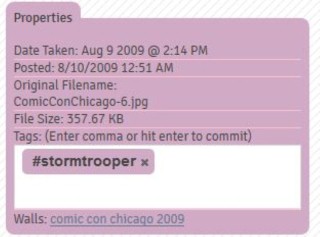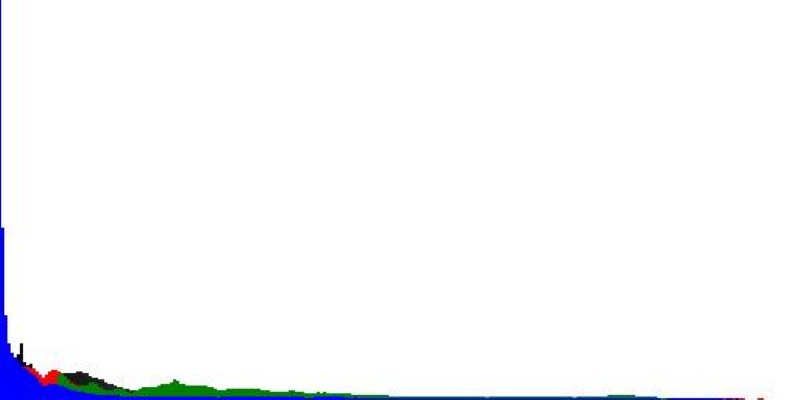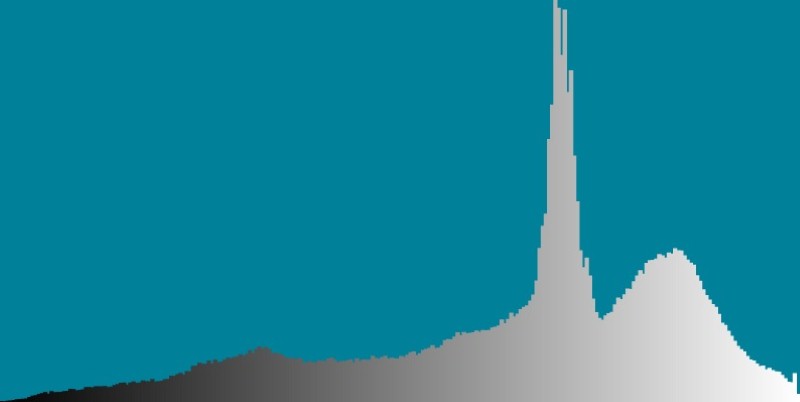Development Blog
Will be used to tell you about wonderful new features in maxphotoblog
Tagging IS BACK
Tagging your photos is now back. It wasn't fully gone... but now its better.
When you are logged in and viewing a photo there is a place for you to click and enter a tag.
Hitting space, enter, comma, or just clicking away from the field will commit it.
This introduces new and interesting groups that can form (I'll see what I can do to facillitate that)
NOTE you do not enter the #, that is prepended automagically.
0 Comments
On Social
You'll notice these new actions on the photo details page:
I've gone ahead and added social media buttons so that a link to the photo you are on can be shared.
This brought to light many problems with integrating with these social plugins. Namely Privacy.
Now... I'm not a hit the share button kind of person, as you should have been able to gleen from the fact the I created my own photo/blogging site rather than use someone elses template.
If I start going around and referencing facebook.js and twitter.js etc there is no telling what those lib's do. I don't want those sites to track user's on my site especially if They haven't clicked on their button. Nore do I want to police what when and how these js are loaded and used.
I have opted for hunting down url templates which can achieve sharing. It offers less advanced sharing features, but way better security for my users.
I have not tested it a 100%, I have enabled bug tracking here so if you have any issues enter them there.
Thanks
0 Comments
Editing Photo Titles
|
I'm pleased to announce that you can now set the title of a photo. And its description. After logging-in just view a photo and click on its title and start typing. You can also click on the description text and edit that. When you are done with your changes, just click off of the title or description it will save automajic-ly. |
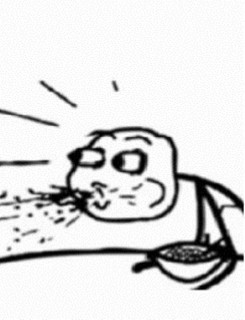 |
0 Comments
Vanity Url's
You can now shortcut your user details by going to:
[your user name here] . whopic.com
checkout this link to My Home Page
You're welcome
0 Comments
Lots and Lots
I will try to update this post, as I discover things that I added that I forgot to list.
So,
MaxPhotoBlog is now obviously WhoPic.com.
- Tags didn't get migrated... but they werent too good to begin with.
- The UI is new and a work in progress.
- The Javascript "masonry" project is powering my photo walls now.
- The front page is still my own creation.
- The Upload page has been rewritten as there has been hundreds of libs to make sense of HTML5 fileupload. You can now drag and drop into it. It works amazing in FF and Chrome... It sorta works in IE, but no drag-drop... It barely works with phones, you can upload, just wont see progress.
- I just got blogging back, I've integrated TinyMCE, my integration leave's a lot to be desired, but at least you can edit, and post new content. Still no way to insert a photo from wall to blogging, but it is a priority.
At some point we will add unobtrusive ad's. And launch to the general public.
I'm exahsted just trying to describe it all.
0 Comments
IIS User Woes
If you are using IIS ASP.net 4 EF and just published your site expecting the db to be created, and it isn't.
I'll just leave this here:
sp_grantlogin 'IIS APPPOOL\ASP.NET v4.0'
sp_grantdbaccess 'IIS APPPOOL\ASP.NET v4.0'
sp_addrolemember 'db_owner', 'IIS APPPOOL\ASP.NET v4.0'
SP_ADDSRVROLEMEMBER 'IIS APPPOOL\ASP.NET v4.0', 'sysadmin'
0 Comments
New hosting
I've migrated hosting to another provider that supports .net 4.0. Also have a static IP now which may make a few things faster. I will try to fix up any issues from this fix as they arise. But for the most part I've been busy house hunting. Here's one I lost:
Now only if I can migrate housing as easily.
1 Comments
Photos in blogs
Let the light of wall photos shine upon the blog posts.
Now you can select photos from your walls while creating blog posts. You can now just click on the photo you want to add from the wall you want to add it from.
AJAX is fun kids and kittens!So no more hand rolling links and photos. |
0 Comments
Max and the story of the three histograms.
There once was a developer named Max.
Who was wondering through the wild world of Histograms
He decided that he needed one so he created one.
But that did not fully make max happy so he tried to add the other channel's histograms.
But that did not fully make max happy, this histogram is too busy he said, so he went back to the old one. But that didn't make max happy, this histogram is too server computationally intensive, it doesn't scale well he said.
So he worked and he worked in his little lab and created a CANVAS histogram.
It was pretty and scaled and was almost just right. But it did not make Max happy. "I don't want the server to have to compute at all!" he said. So he worked and worked and got Javascript to create the histogram.
"But it locks up the browser!" Firefox said.
Max worked and worked and int the end created a WEB WORKER to make the browser not lock up.
"This histogram" said Max, "is just right."
(On every photo's details page, click the histogram button)
0 Comments
Quick update 4
 |
There's a new upload page in town!On you user page you can now notice a "Upload multiple photos" button. This will enable you to select multiple photos and upload them all with a nice jquery-ui progress bar. You will then be able to click to go to that photo. I'm also trying out the new wall selection control on that page as well as some new css. |
Leave me a comment about the new feature.
0 Comments
Comments on blogs
 |
Comment on this blog post. |
Comments? You bet!
Share your voice and opinion on every photo. And now every blog post. The less I rely on services like disqus.com the better I feel about what I'm doing with MaxPhotoBlog. Anyone can comment (so long as they can prove they are not a bot). Users that are logged in can see their comment and delete it. The content creator (be it post or photo) can delete any comment they do not like (as is their right).
Happy commenting.
1 Comments
WYSIWYG Blogging
NEW
I've integrated jquery wysiwyg editor for blogging, allowing for much richer blog posts.
There will soon be a custom control for picking images from your walls.
Be happy:
Many new wonderful things are coming.
1 Comments
Quick update 3
The front page now contains random public user images (randomizes every refresh). This will later be comprised of a semi-hourly intelligent algorithm based on comments, views etc. I've added some fun CSS to the front page to display these images. I've also added some CSS changes to photo details pages and photo listing pages. I believe that this makes the site look a little cleaner.
0 Comments
Quick Update 2
I have added RSS feeds for blog's this includes. 1.An RSS feed of your blog. 2.An RSS feed aggregate of all your blogs. 3.An RSS feed aggregate of all user's blogs from MaxPhotoBlog. RSS feeds of photos in the same manner to follow soon after. You can subscribe/see the feed in the address-bar of FireFox. I should be adding RSS icons soon as well. Happy Feeding.
0 Comments
Quick update 1
Added latest 3 recent photo comments to the user summary site. Also minor bug fixes to statistics, and user log in.
0 Comments
Latest version 2
I've pushed another release out just now. This one centers on re-factoring many pages to use a common control system. This allows me to introduce the new user home page on ~/Account.aspx/Details/username which is also the detail page that the new users page uses. The new Users tab also has statistics on each user, which should make uploading photos fun. I've removed all the user specific tabs and placed them on the user page. I've also addressed a issue on the experimental uploading page, max file size is 8mb for a single file and 16mb for a multiple file post. I've also addressed an issue with the ExifLibrary, which dealt with the UserComment exif field which somehow was less bytes than referenced (thank you jkaleta for the email bug report). Bug fixes and refinements are now on top of the agenda. Since I now have a work-flow for releasing there should be many more updates to come. Please stay tuned to this blog for the latest updates!
0 Comments
Latest version
As you can see we are now on the latest version of MaxPhotoBlog.com, new in this version is: UI, EXIF, GPS + Google Maps, Cleaner URL's, (Immature) Blogging, Experimental Uploading, iTouch Uploading (via 3rd party app). Stay tuned! Many new wonderful things are planned and now that the latest code-base is rolled out, updates will be more frequent, and be bolder.